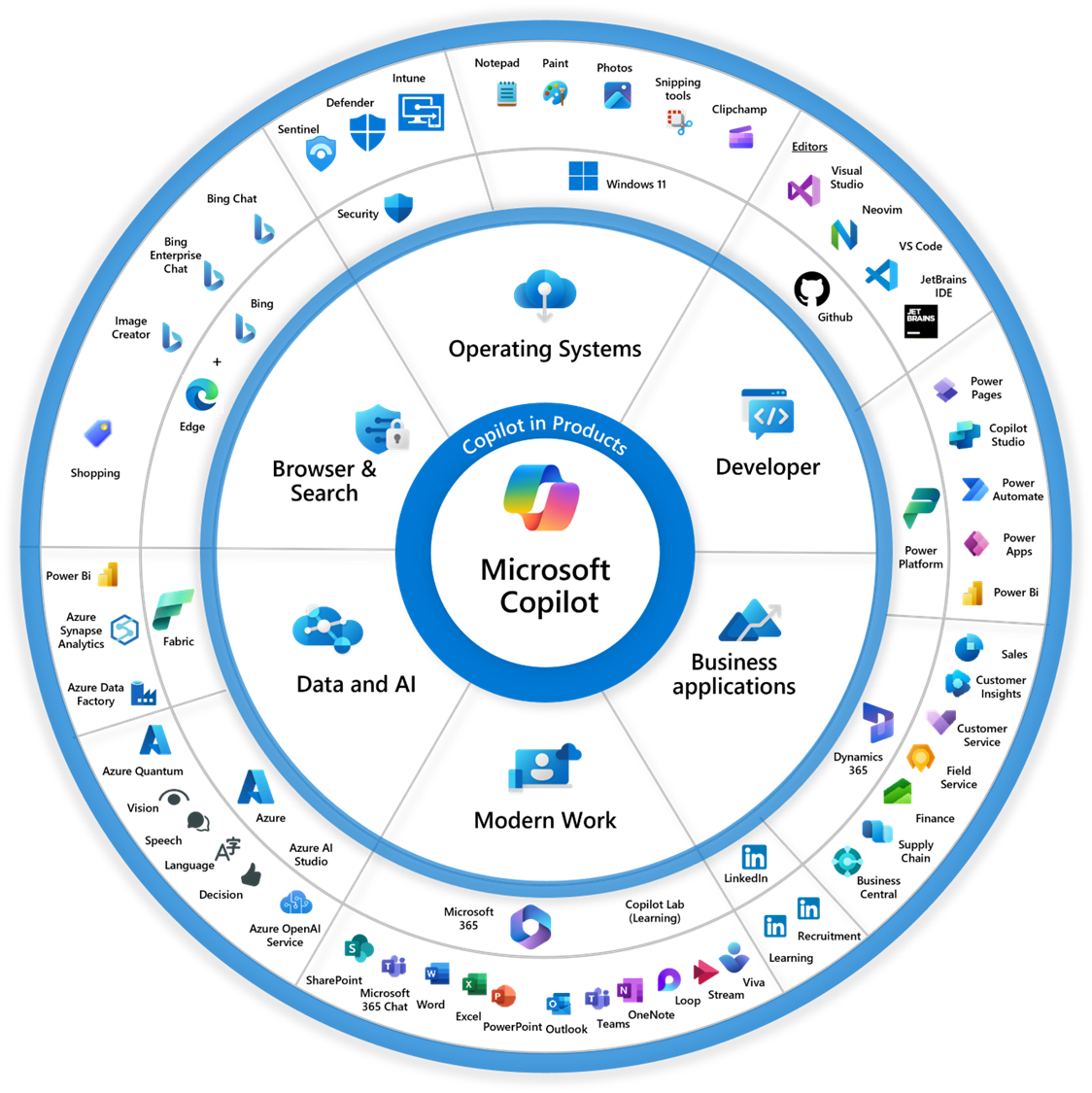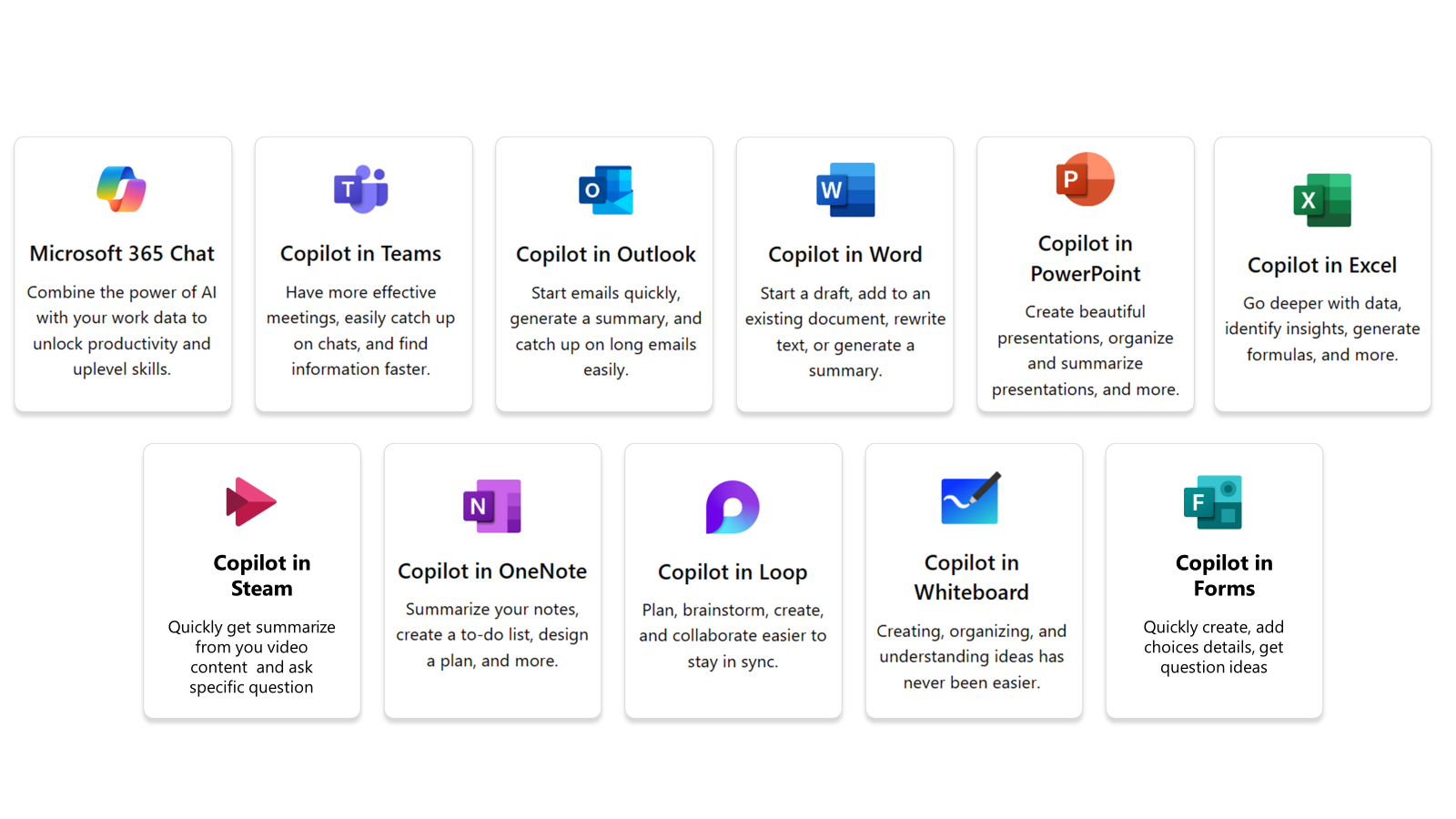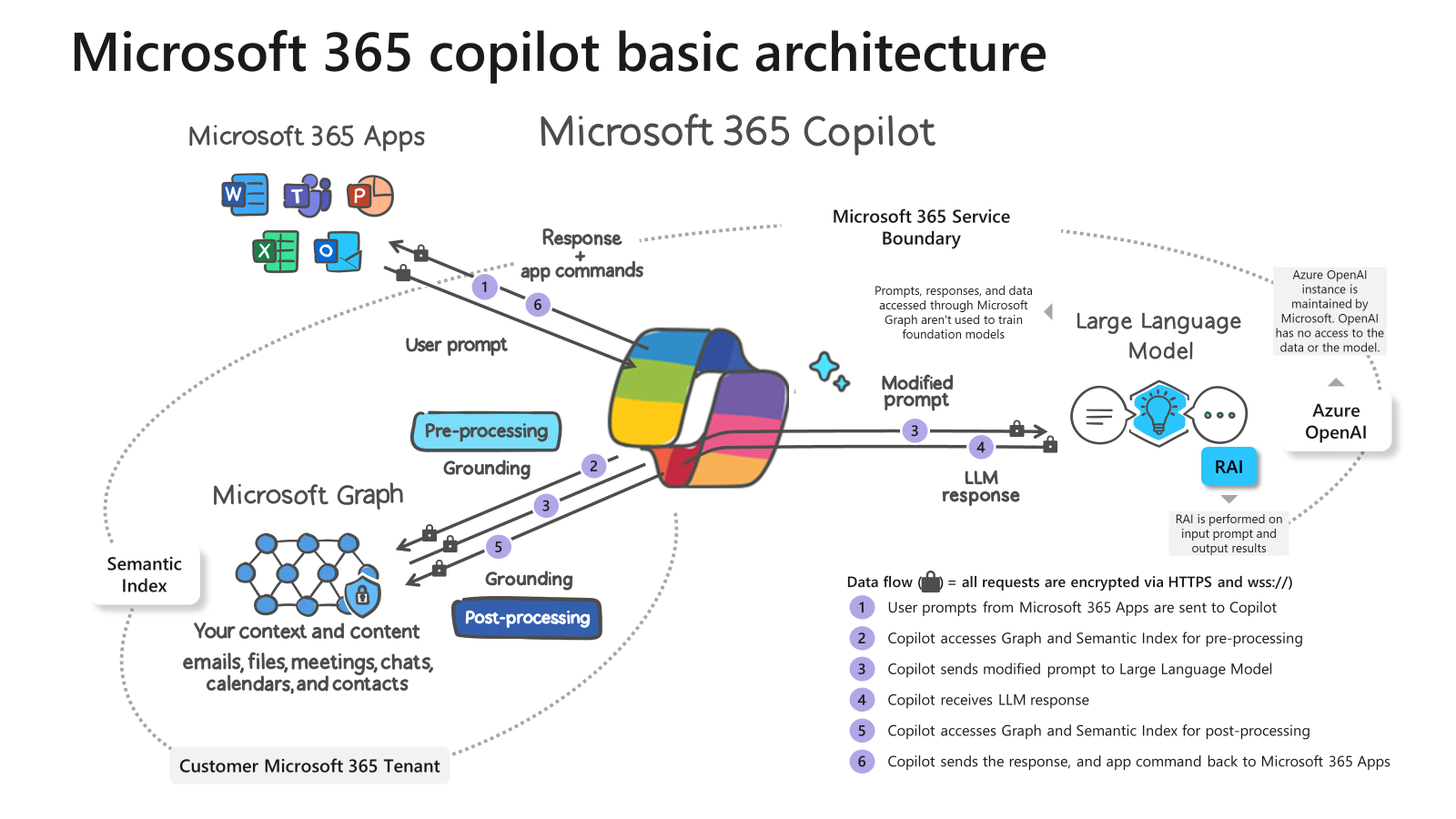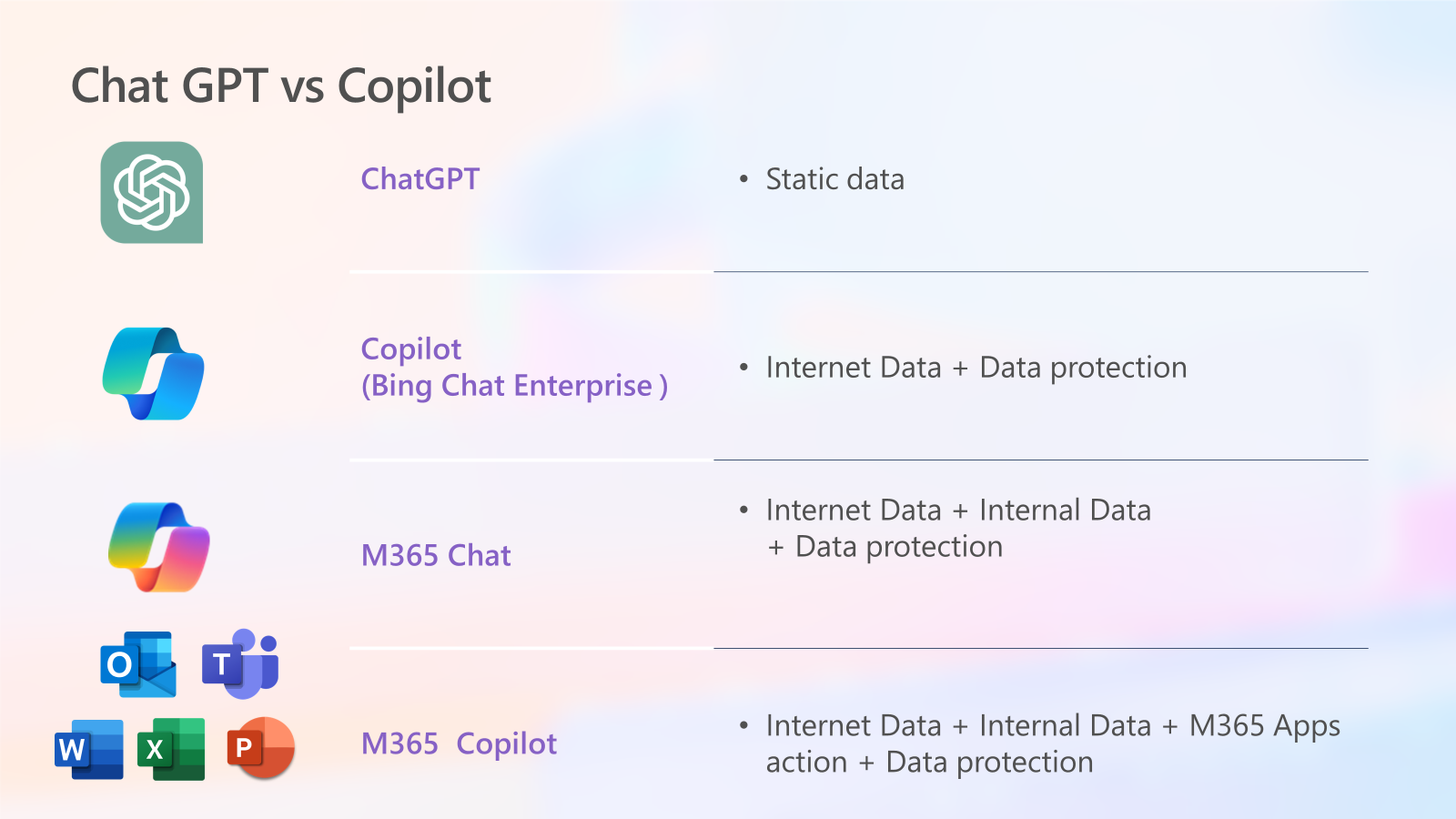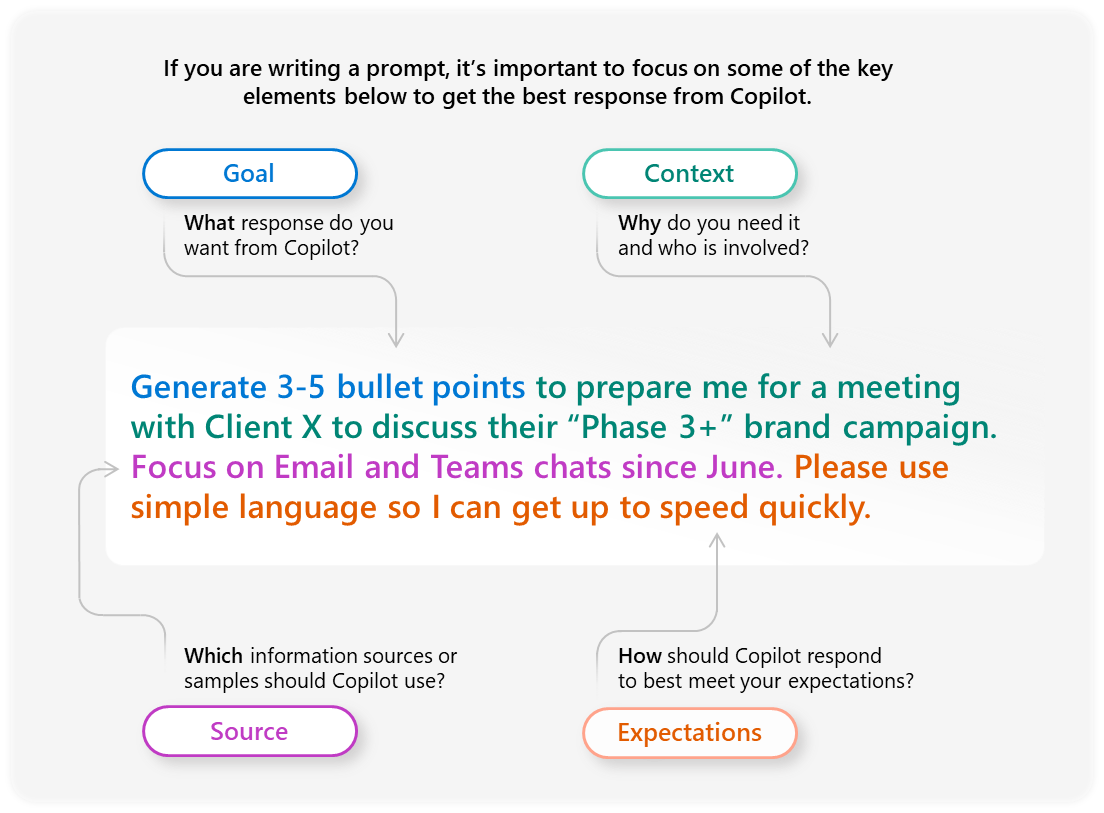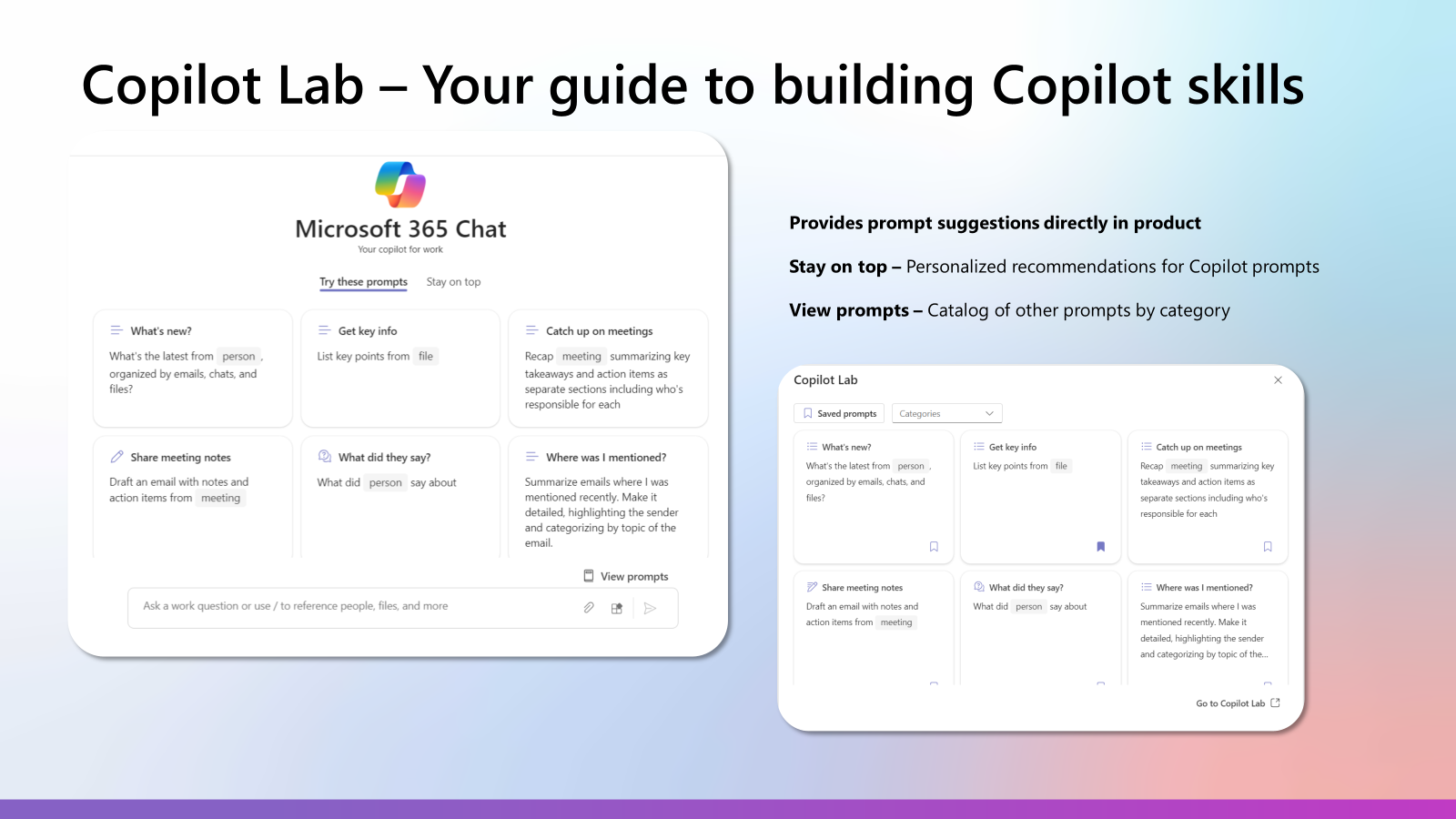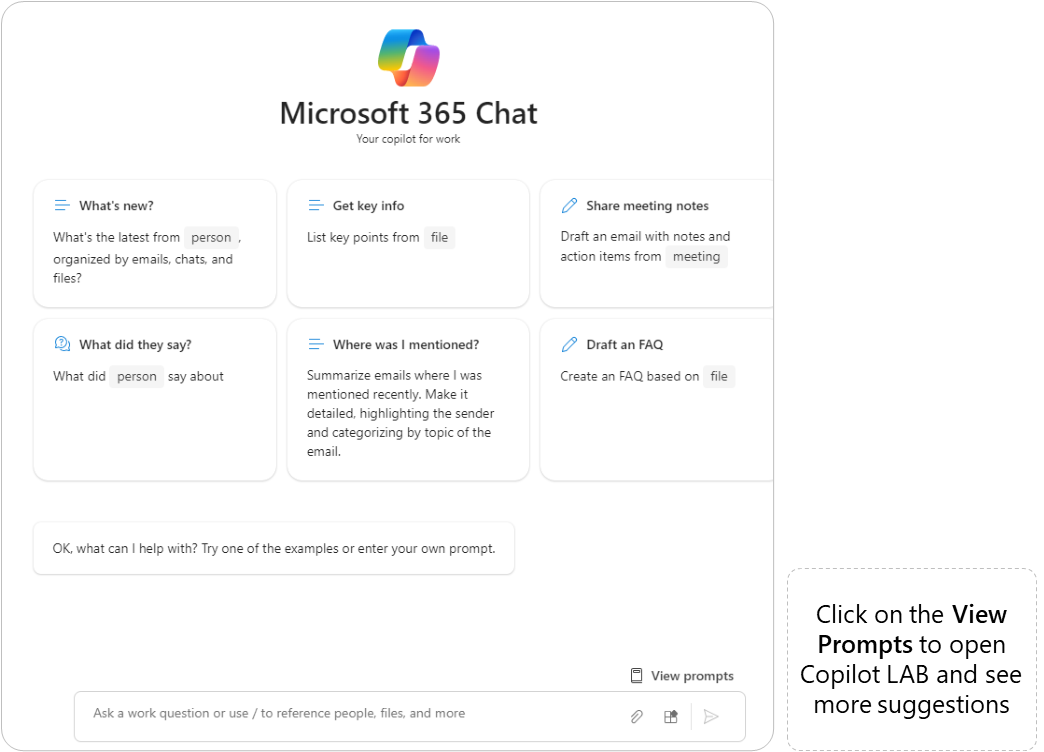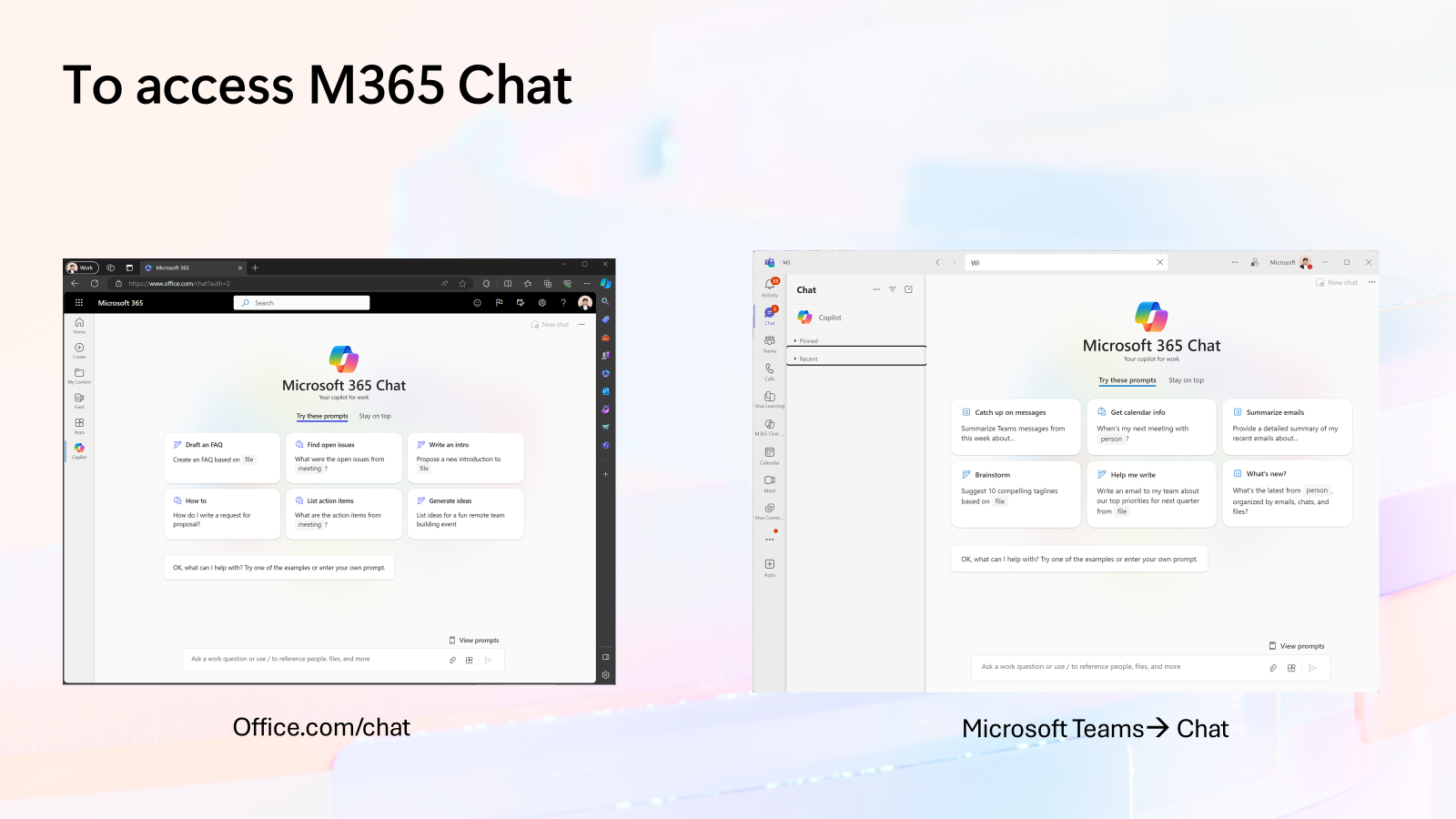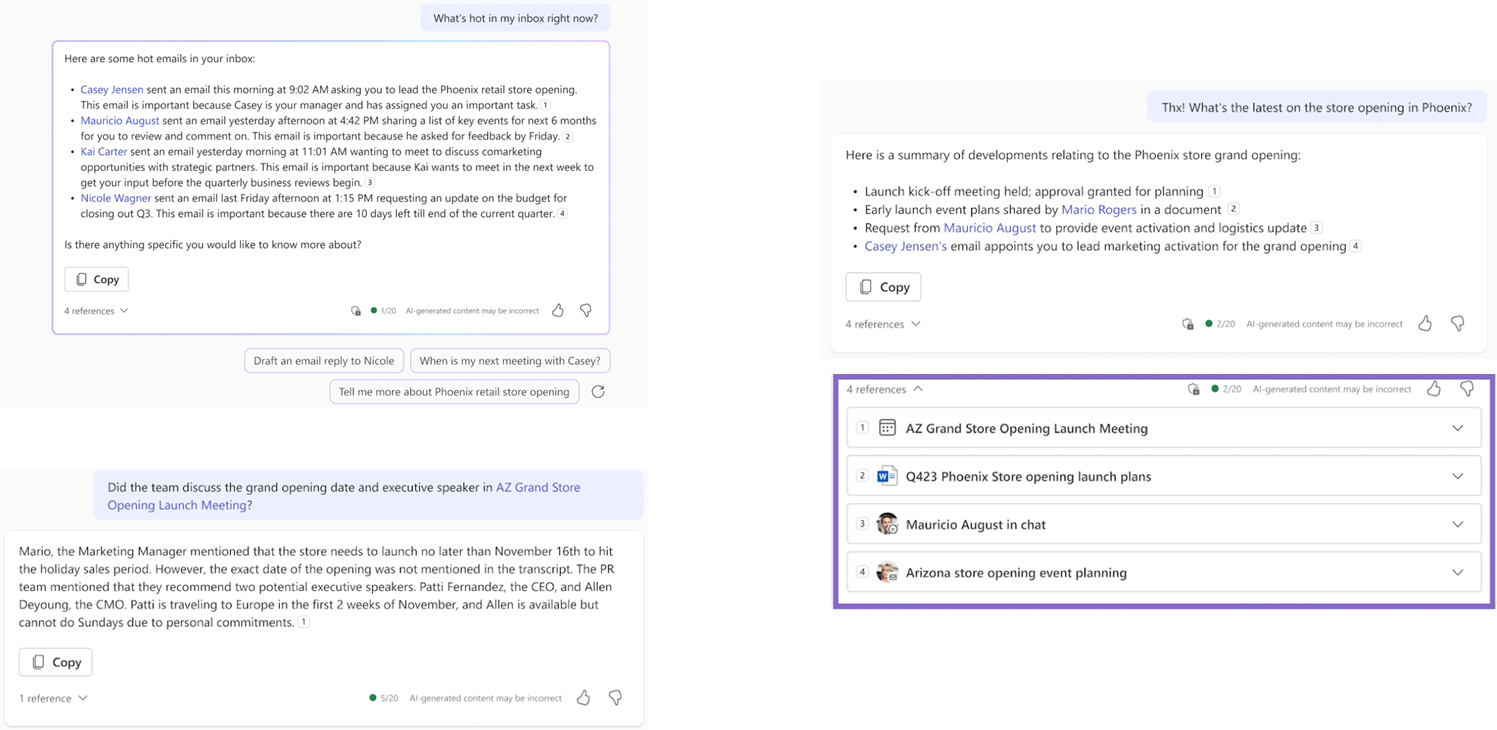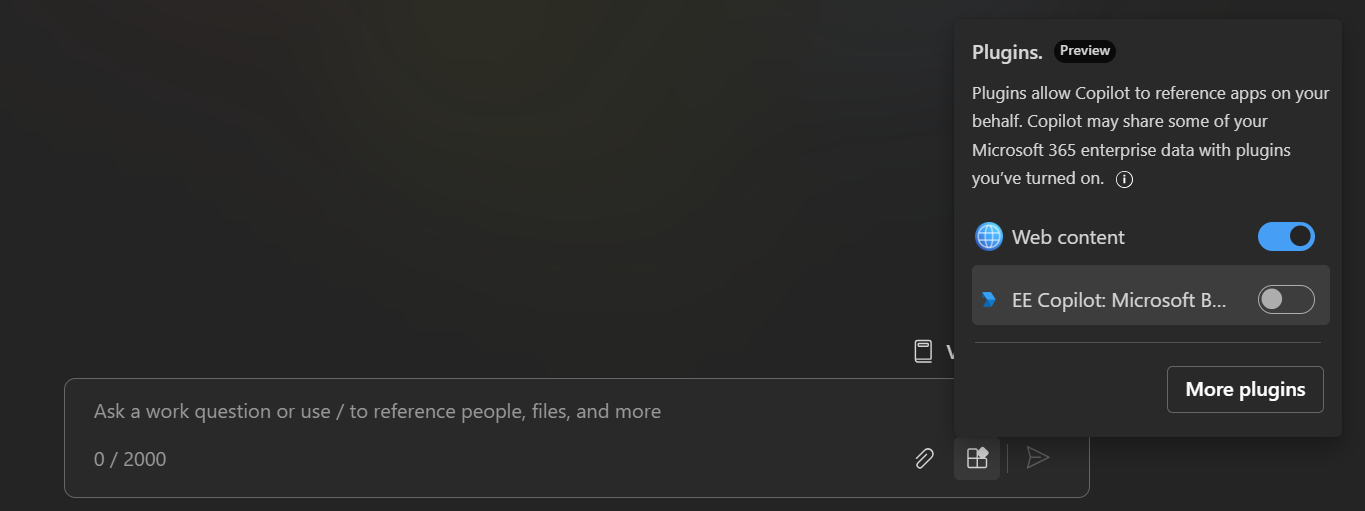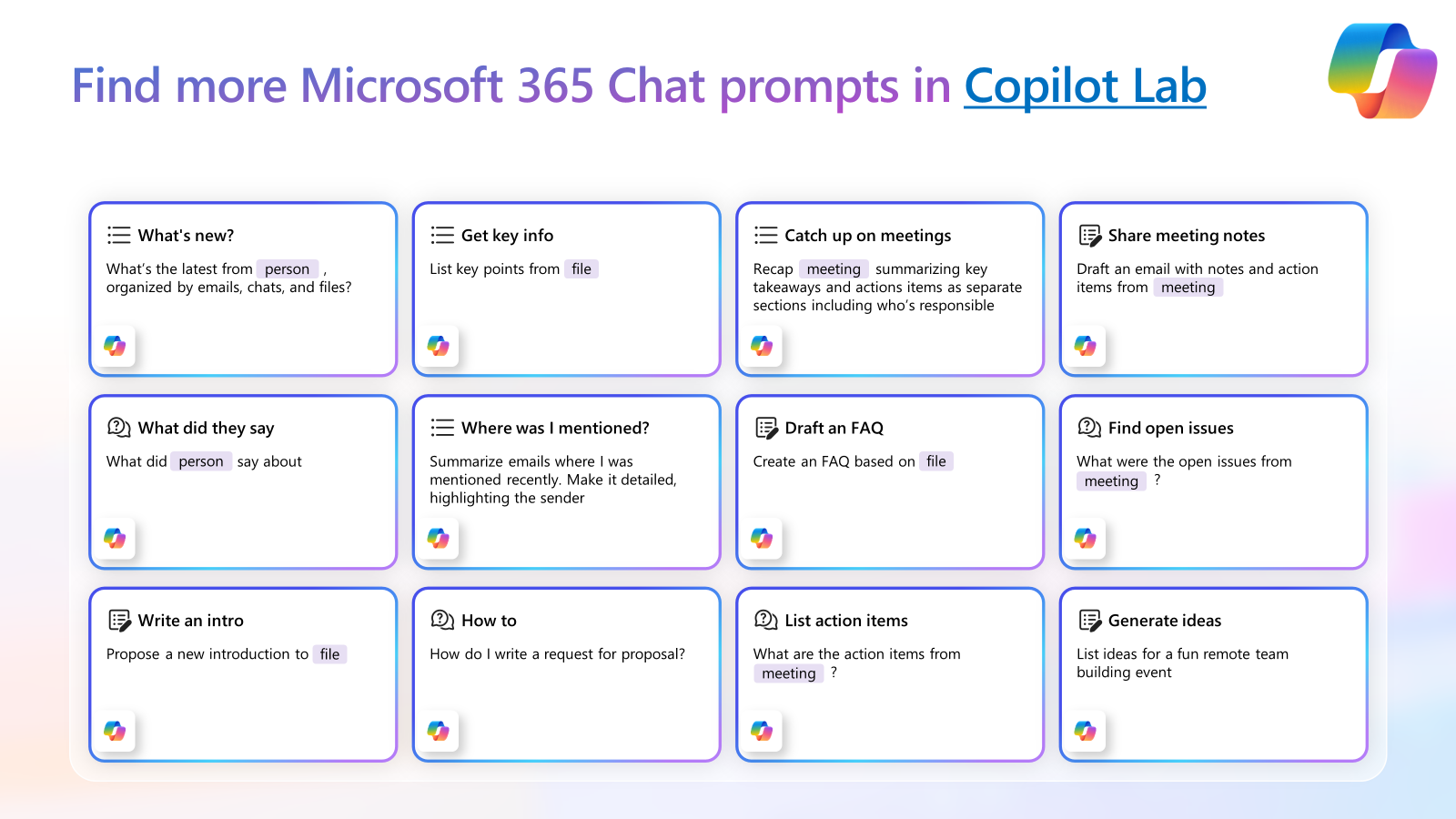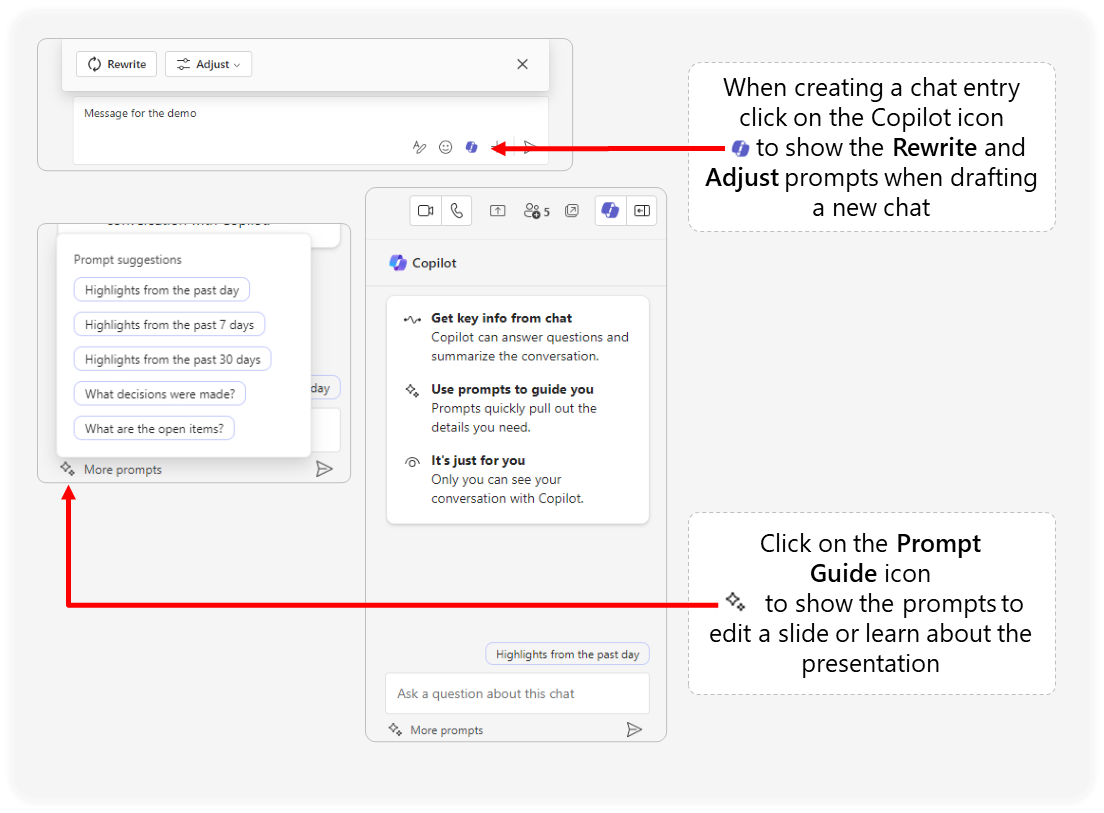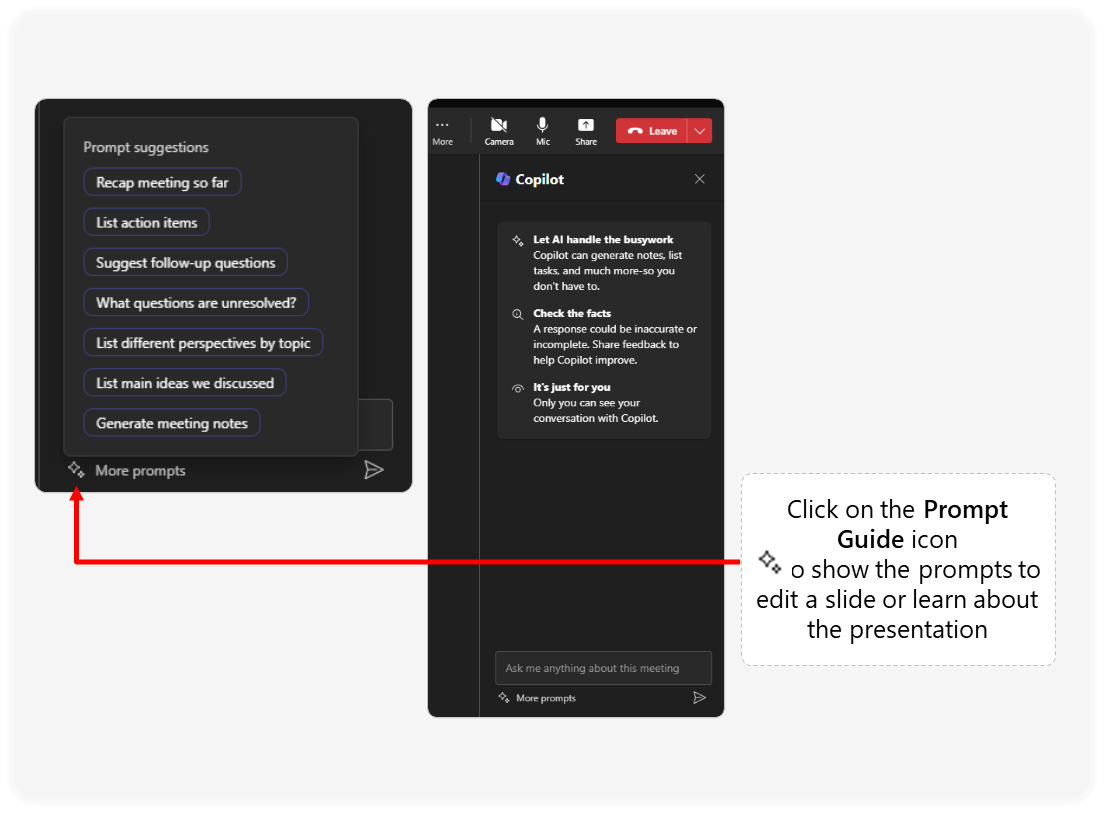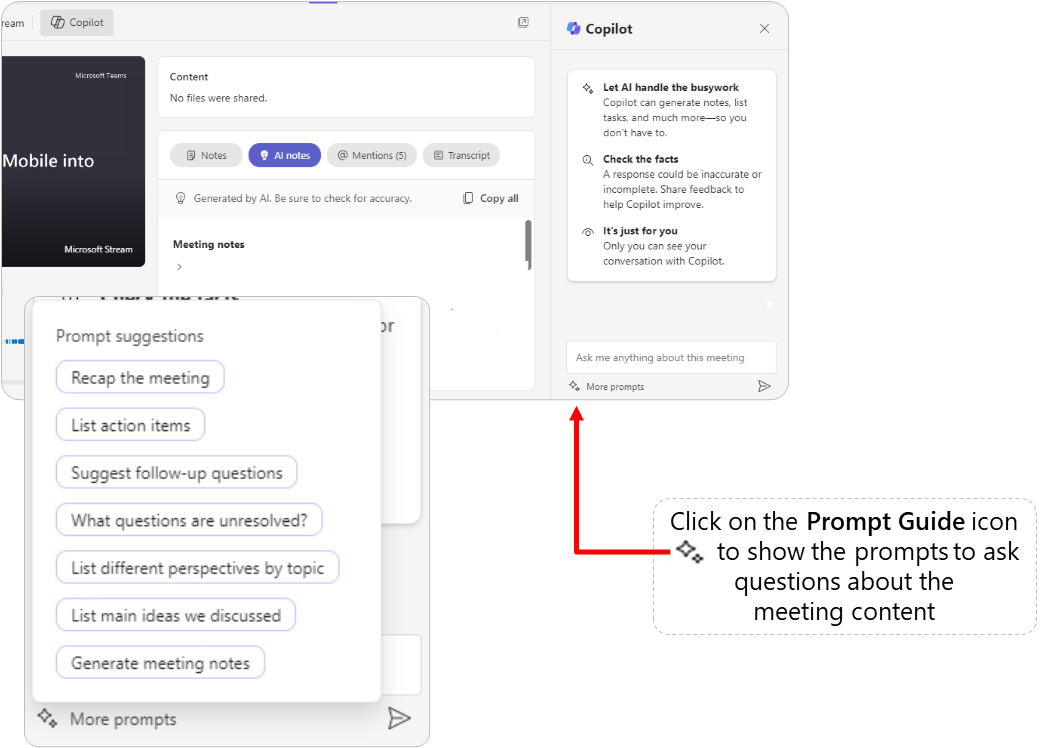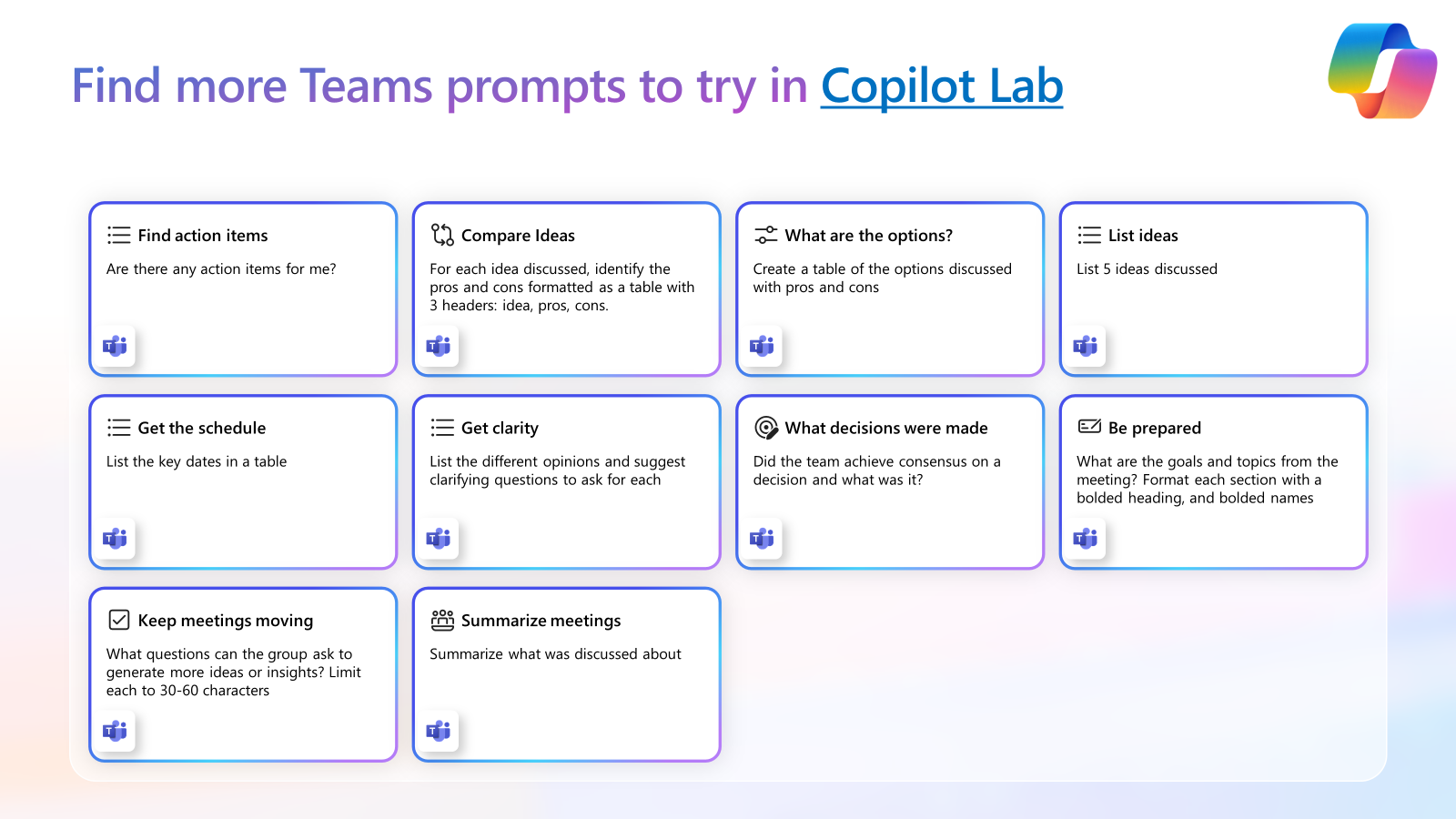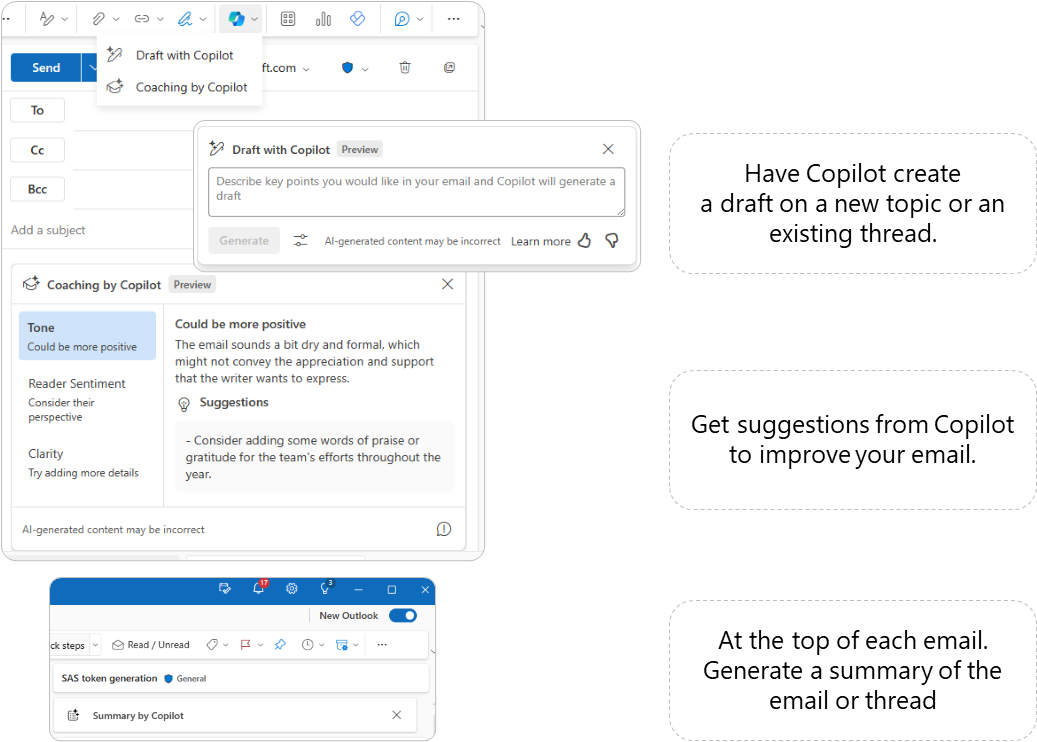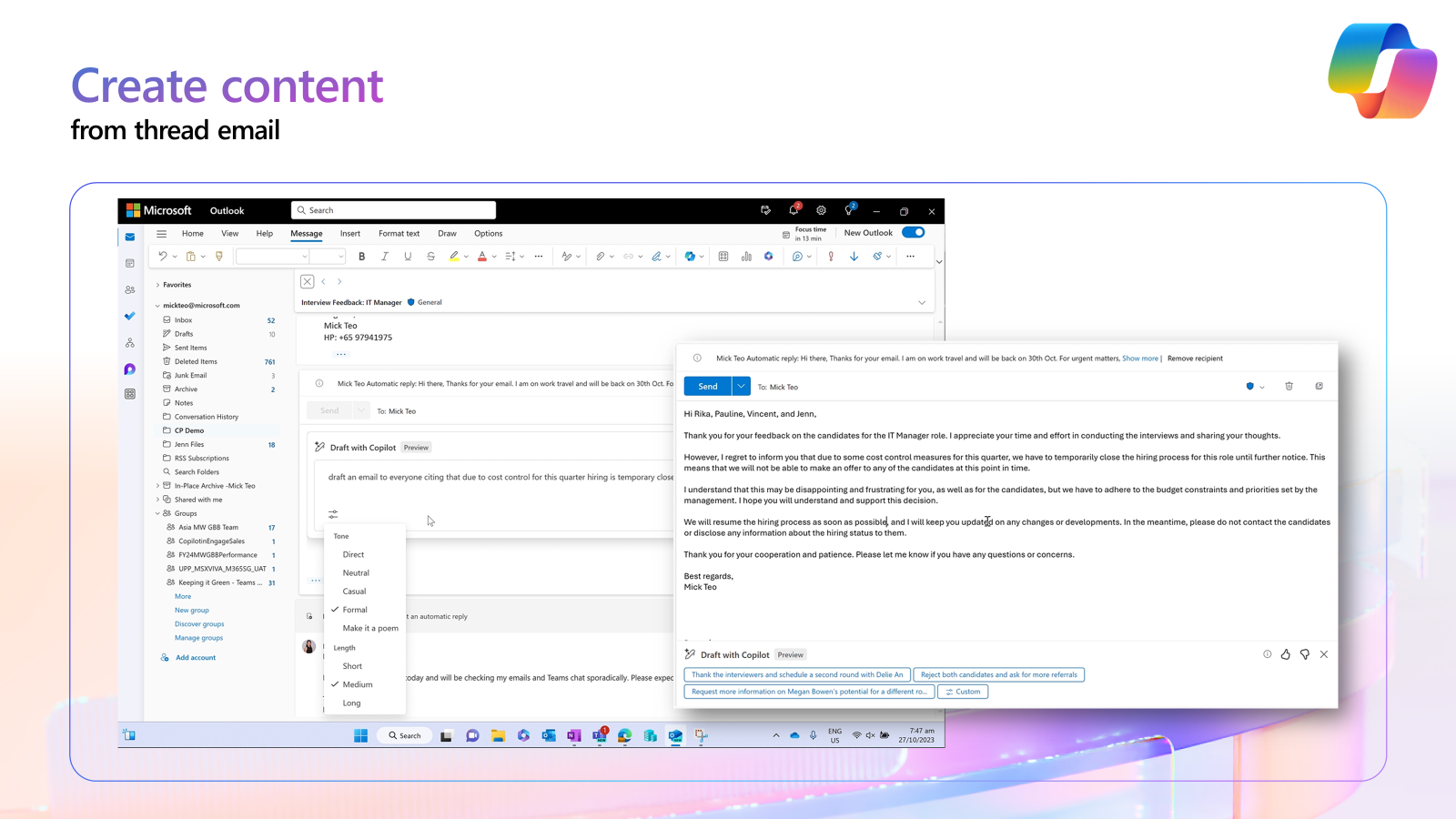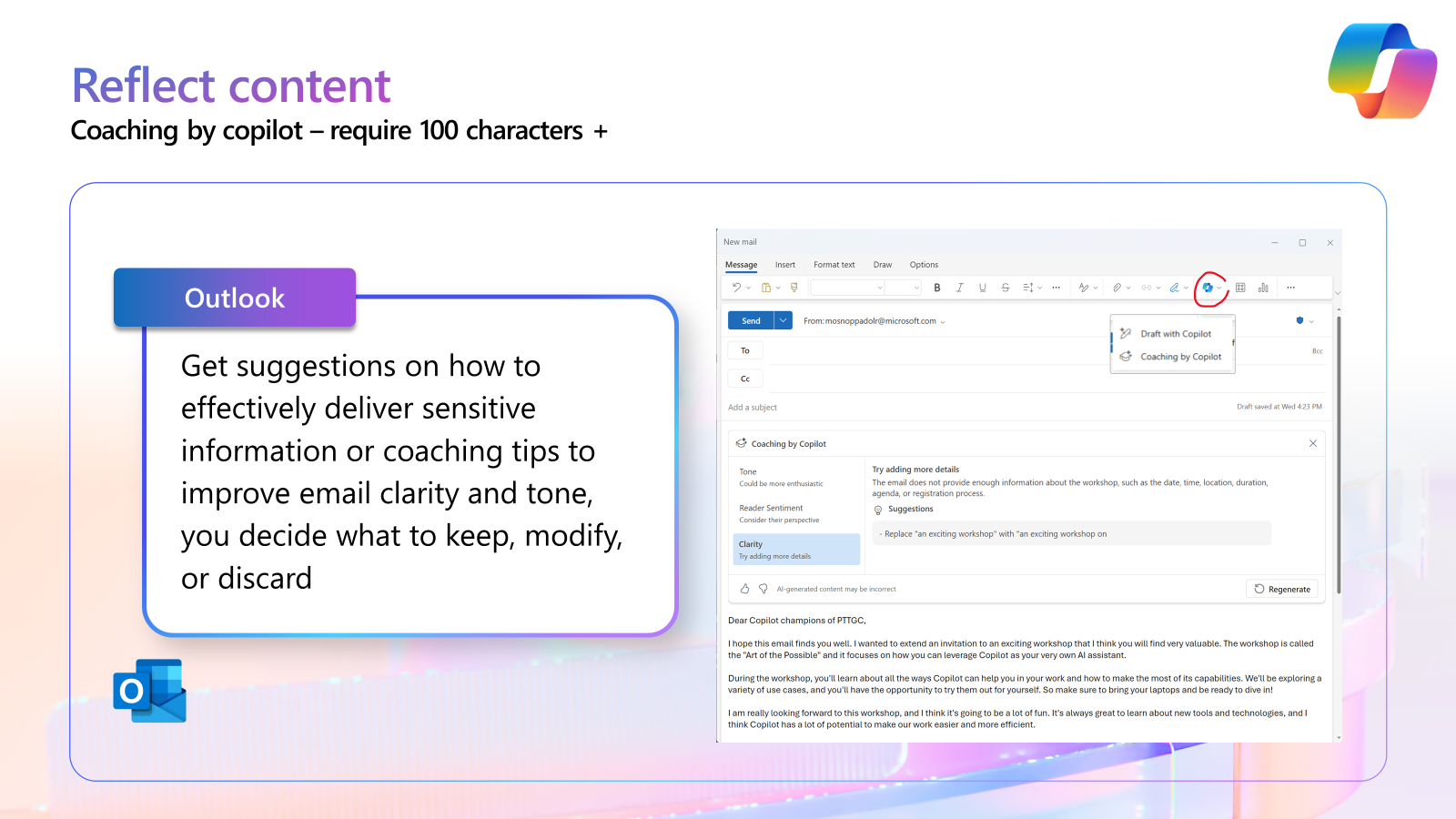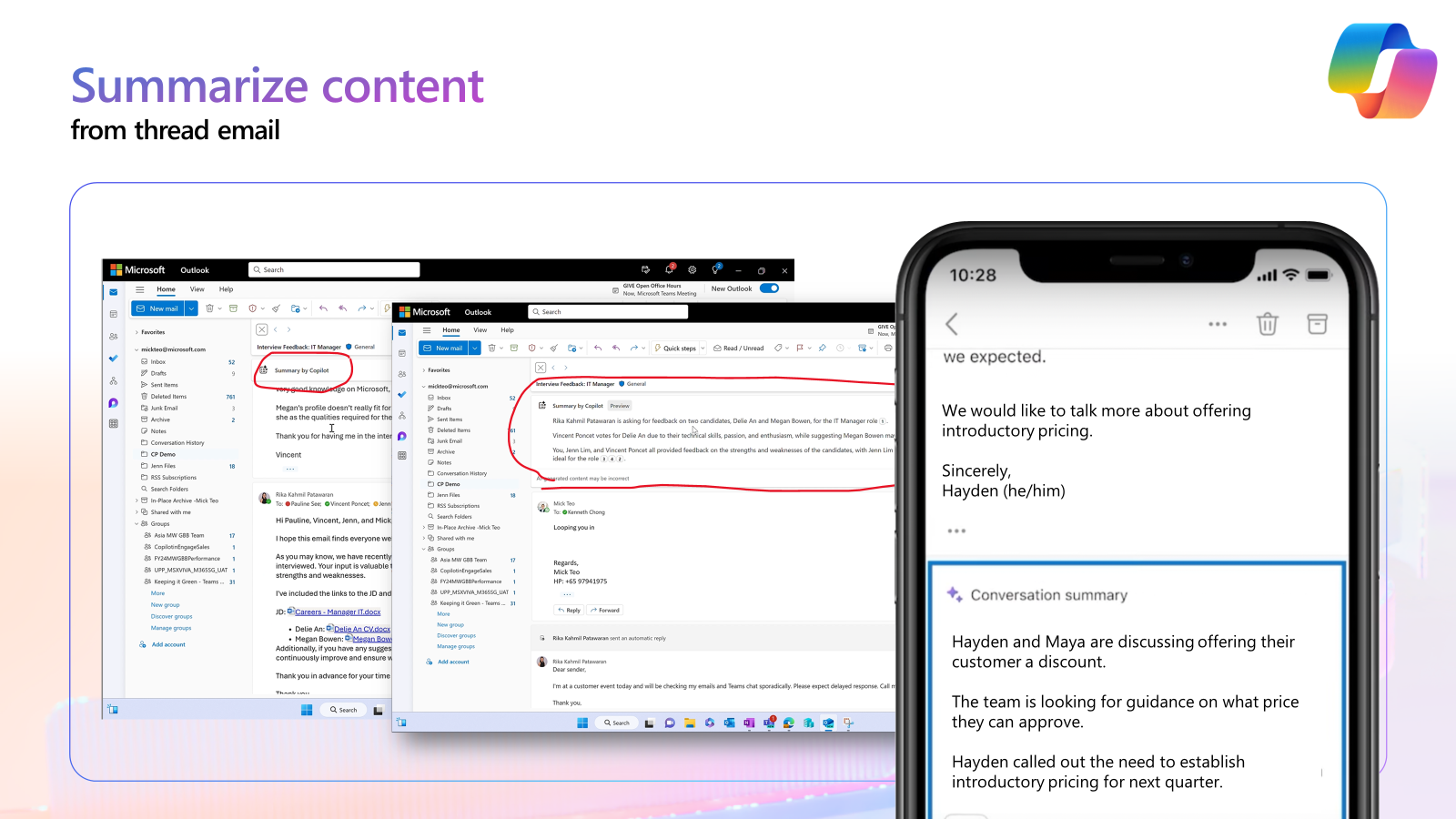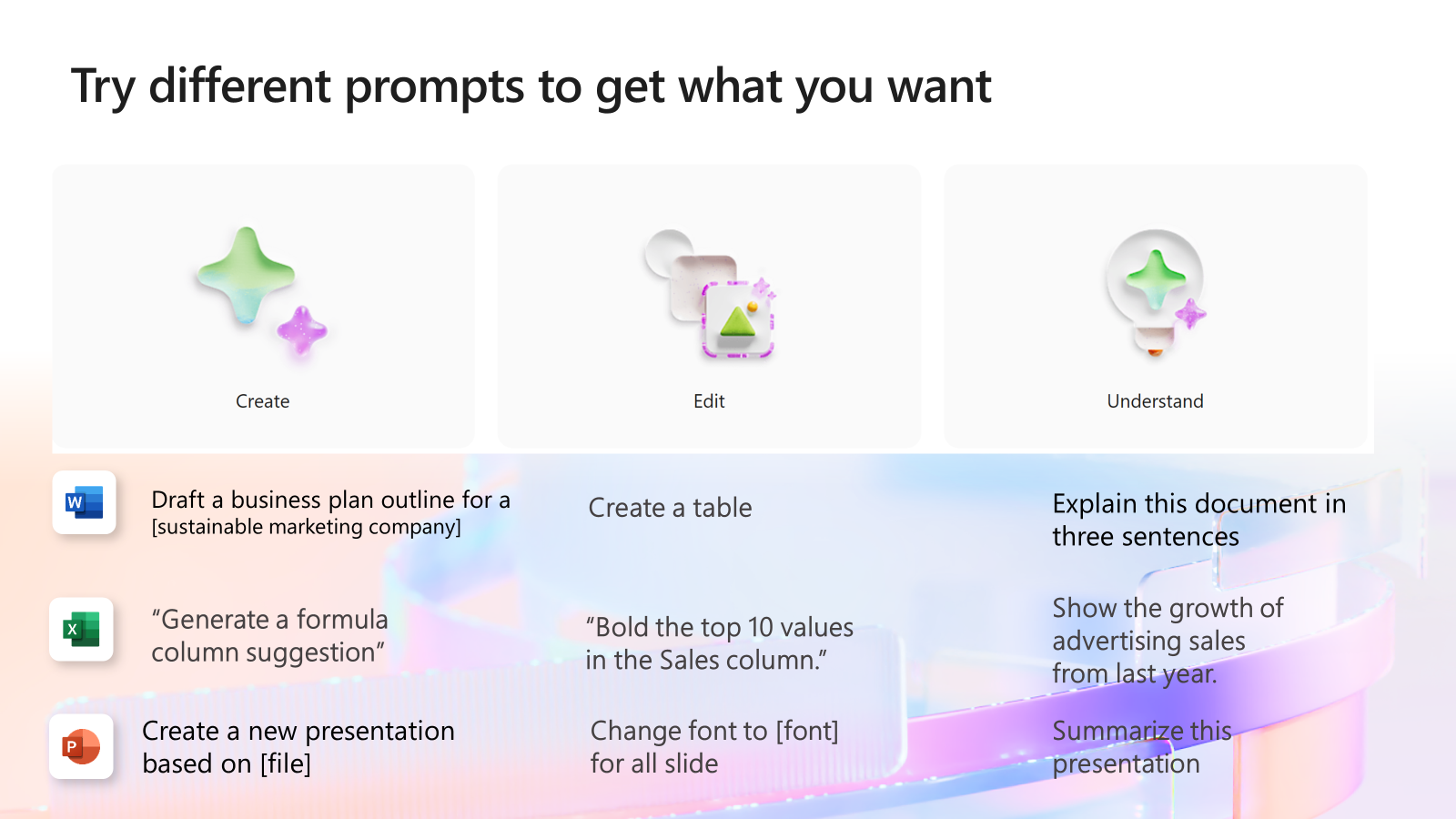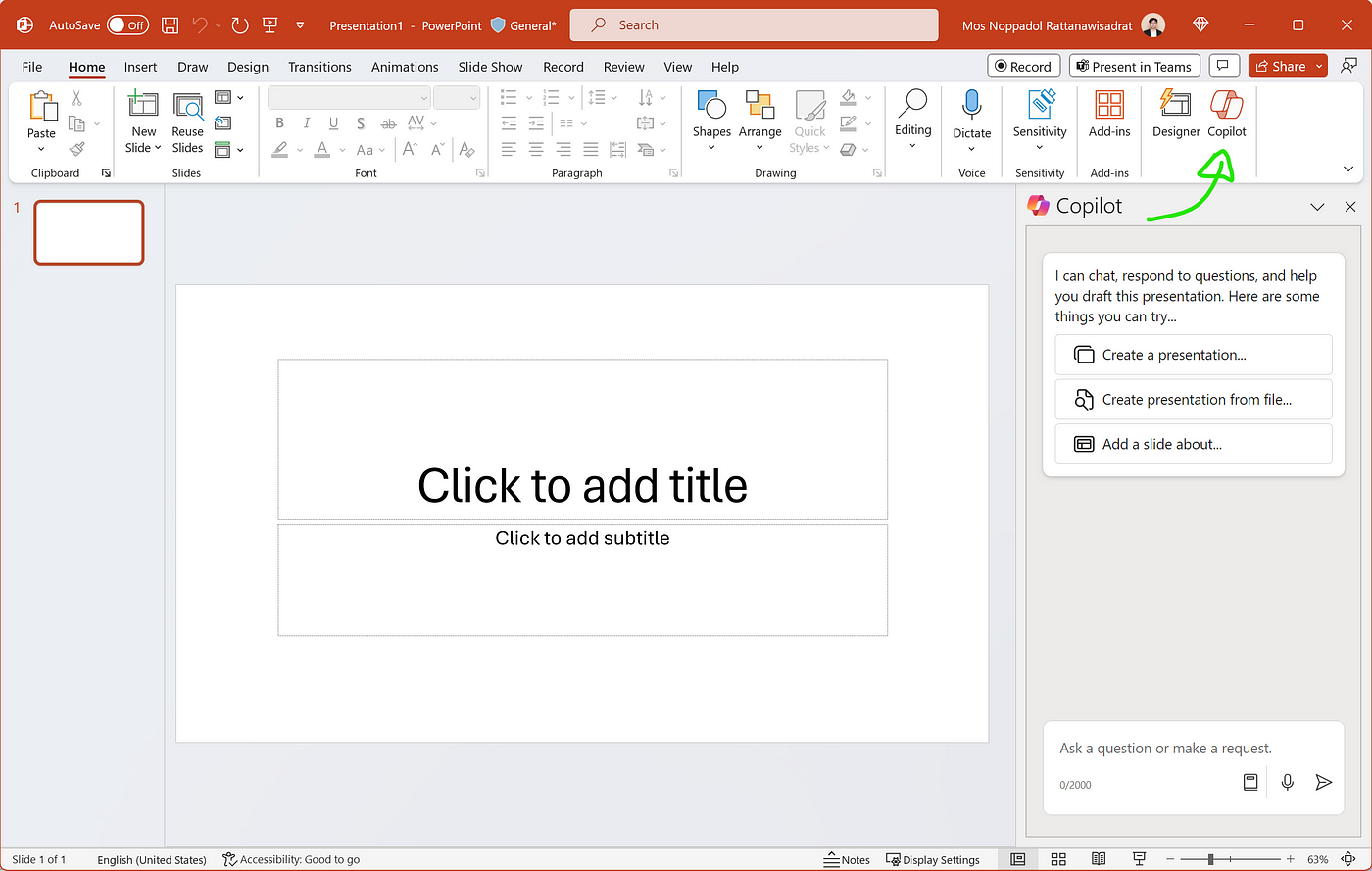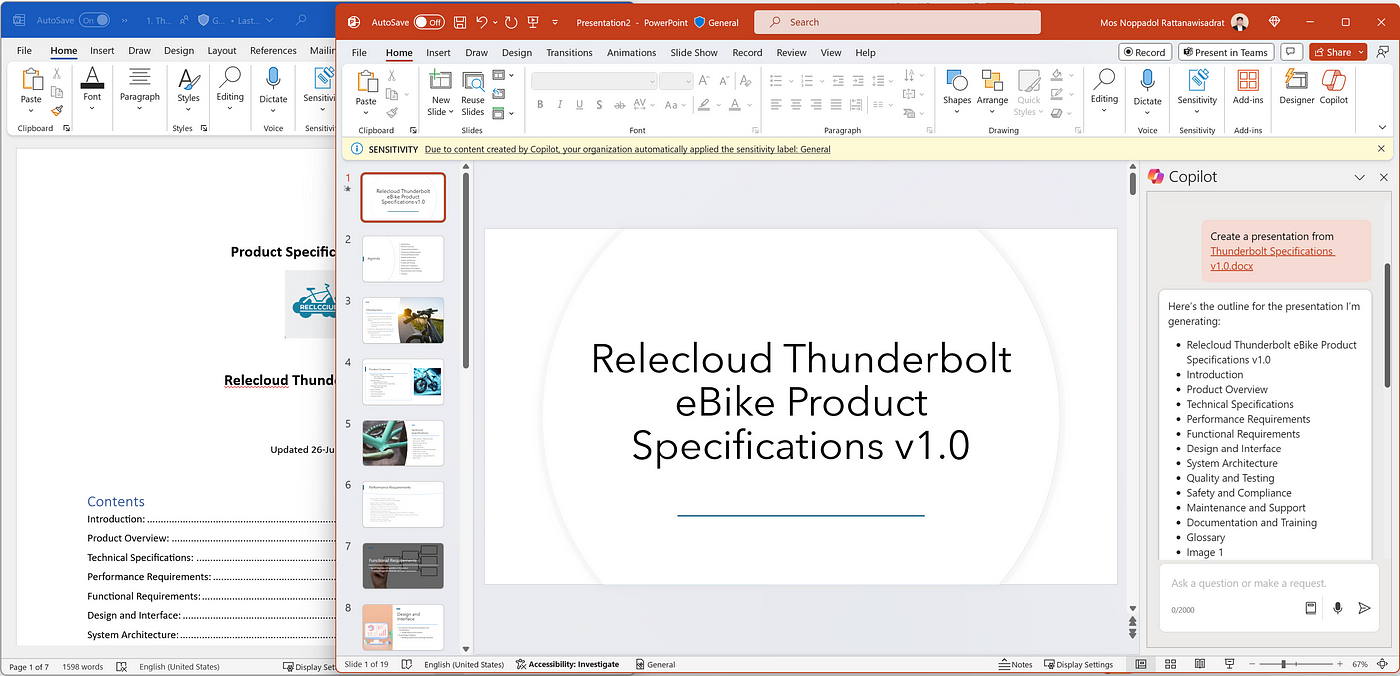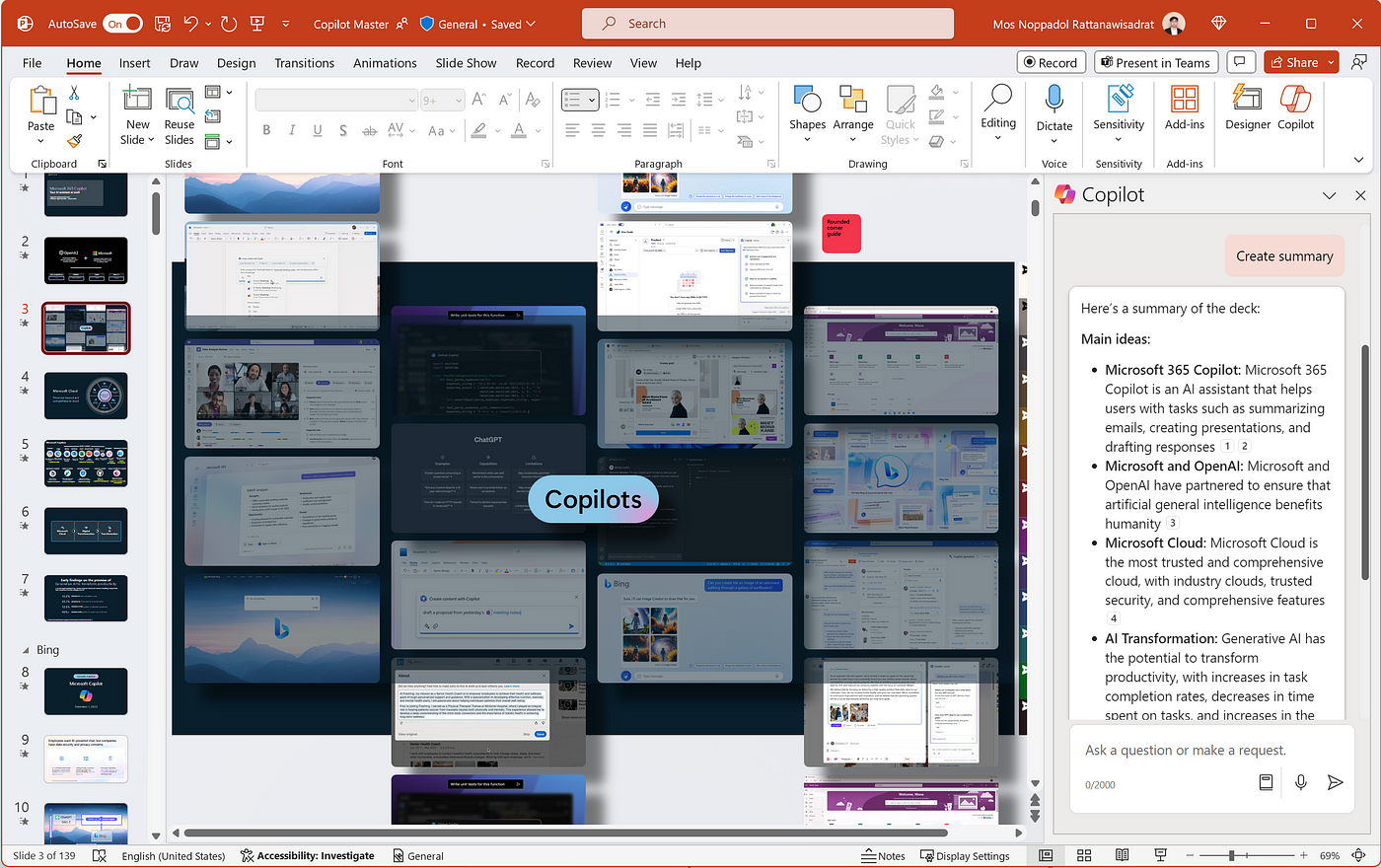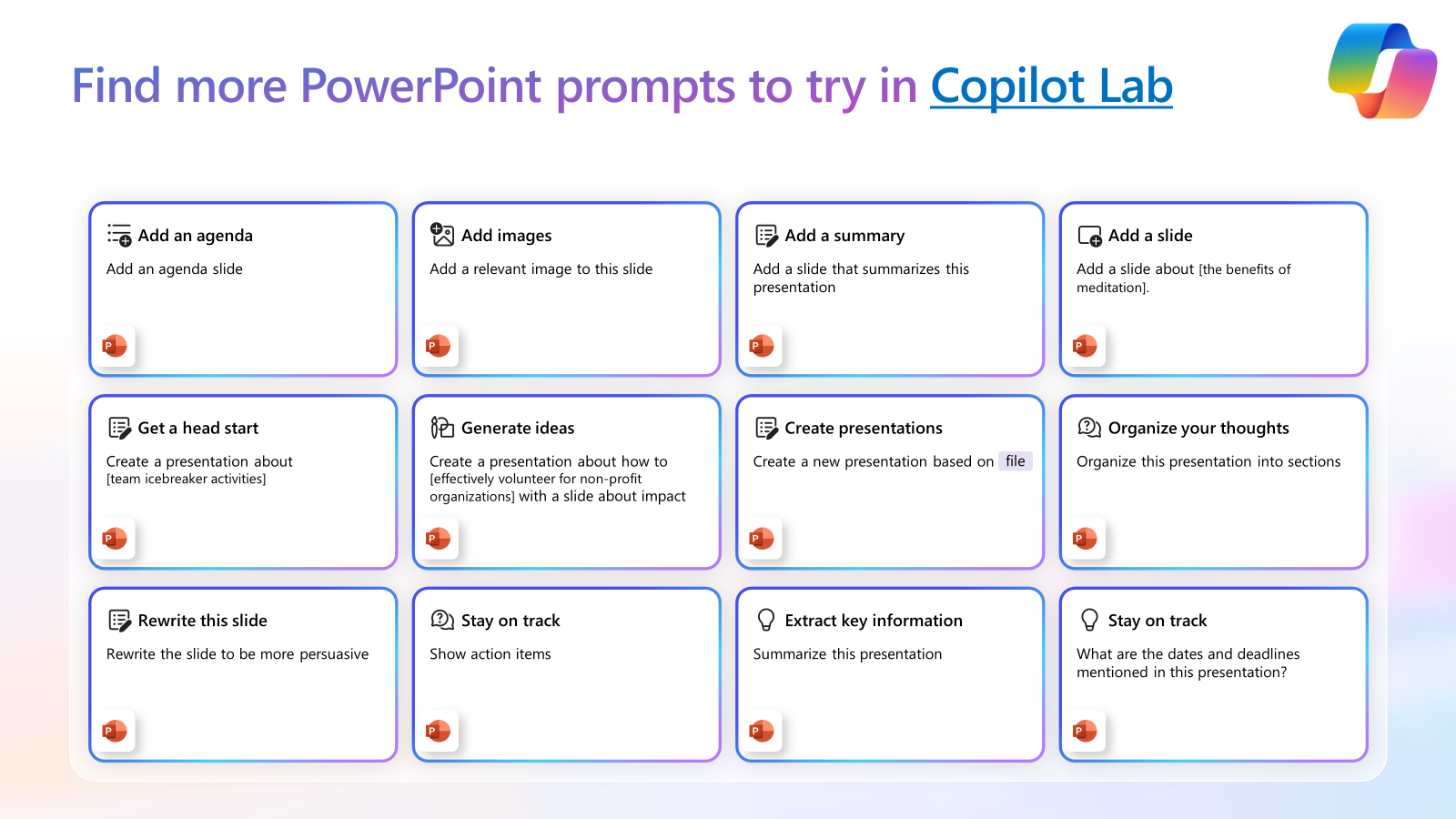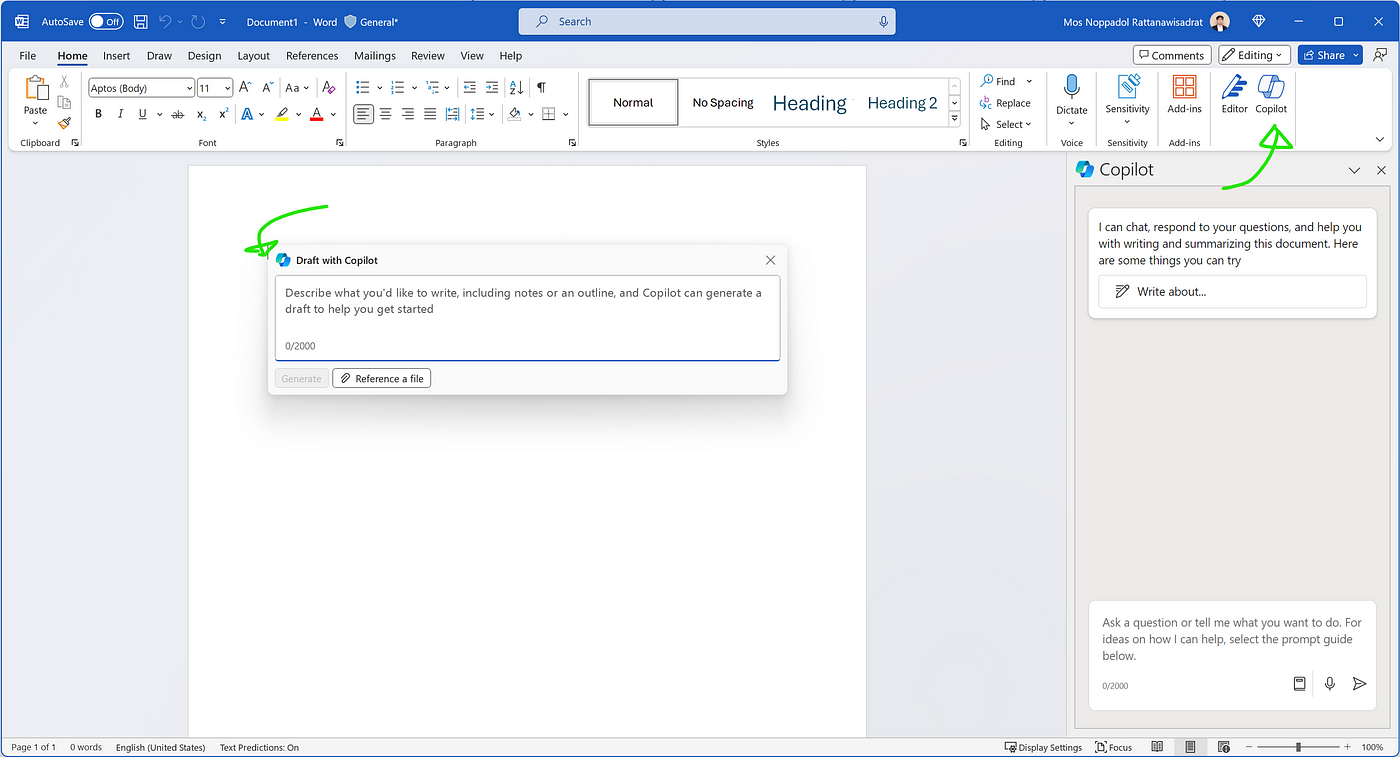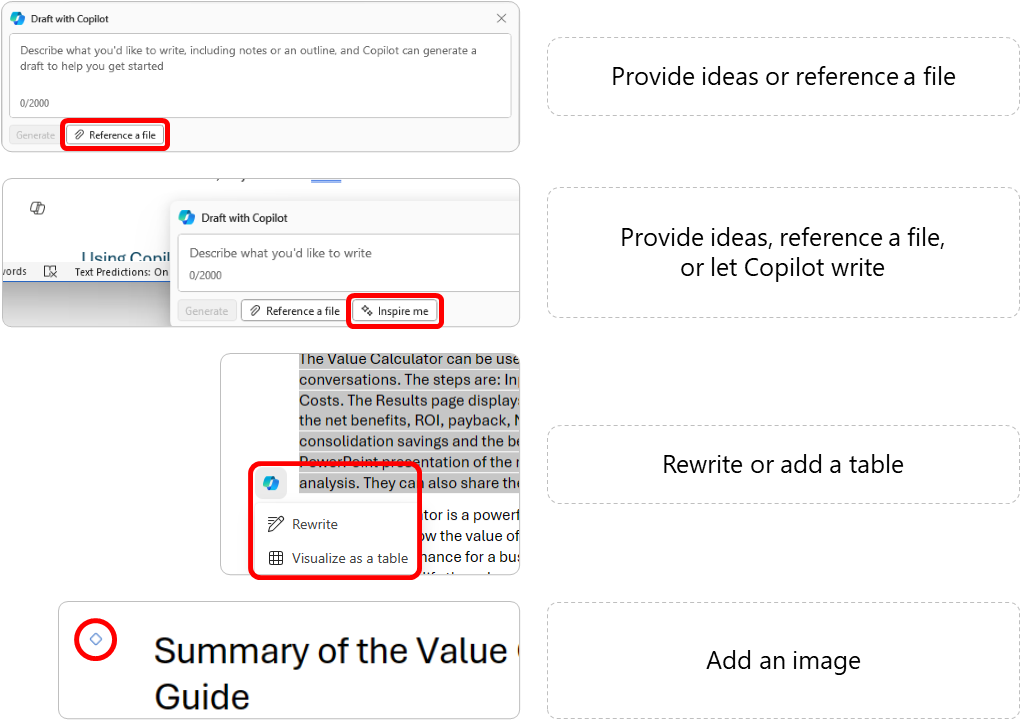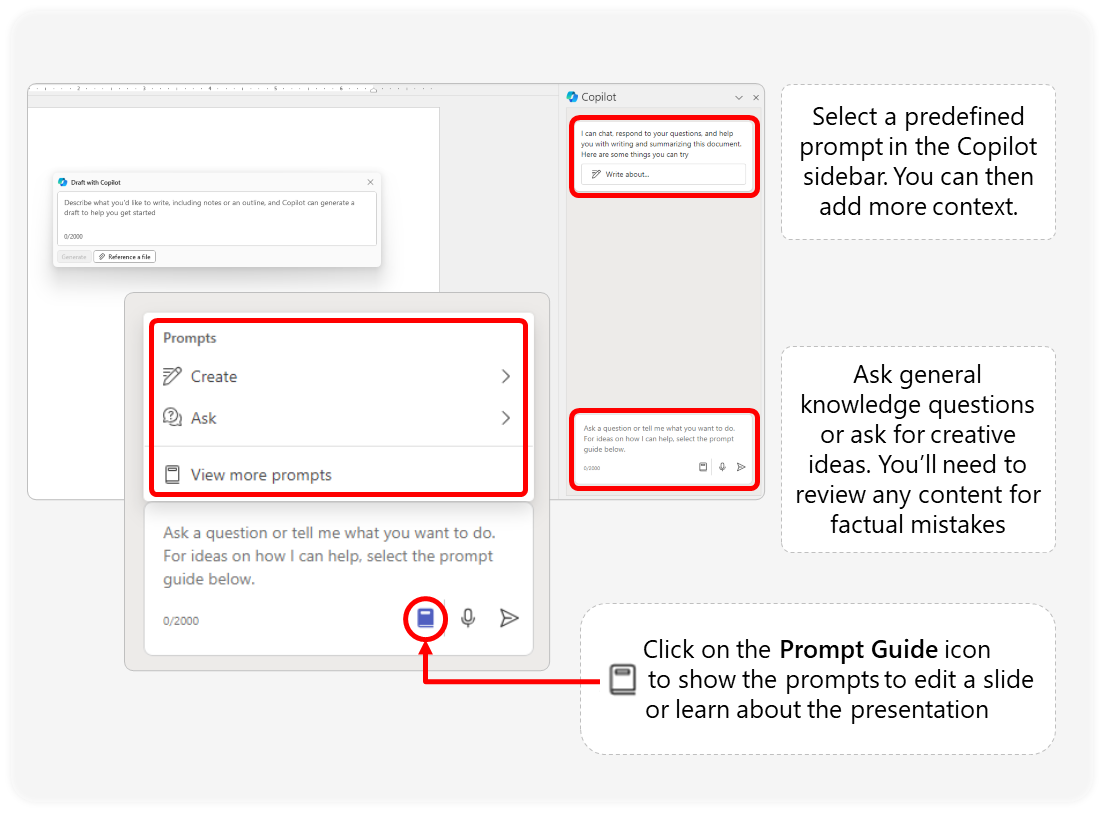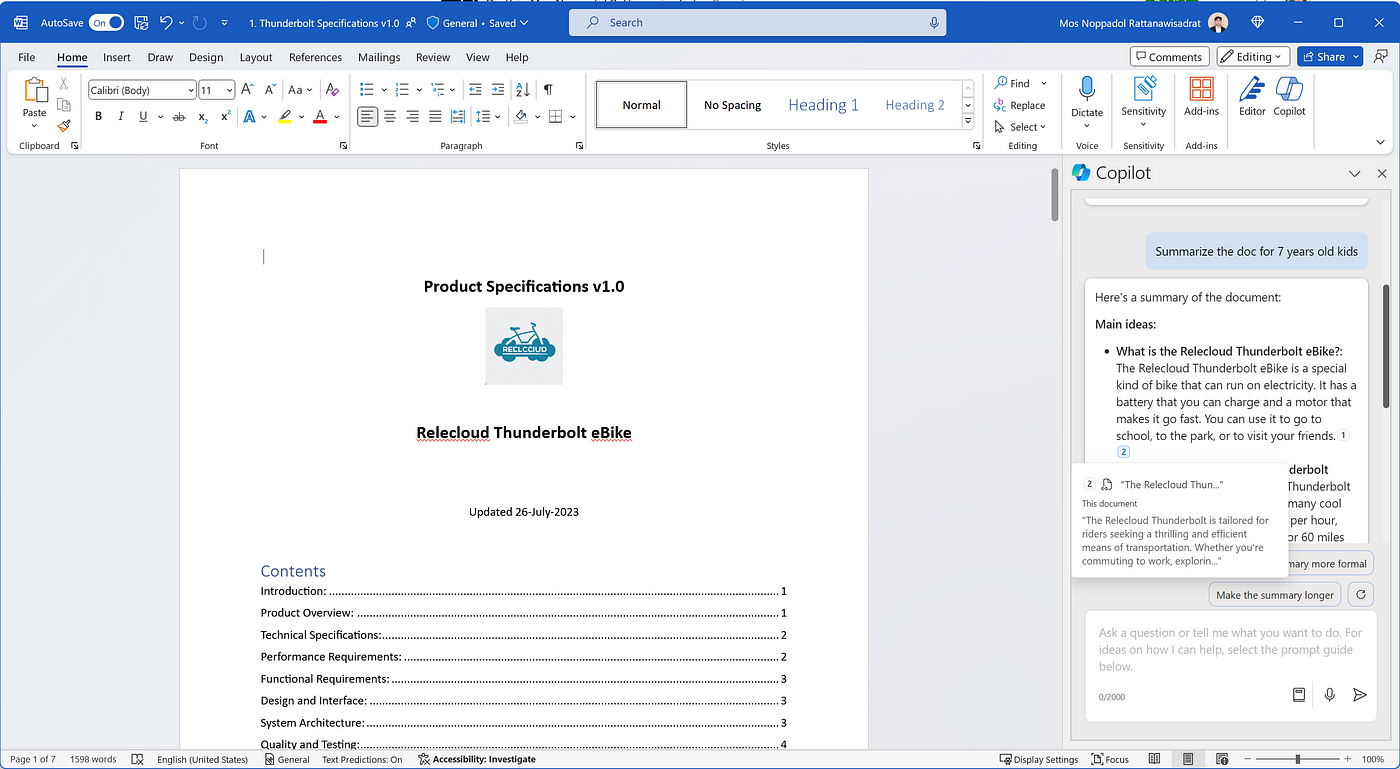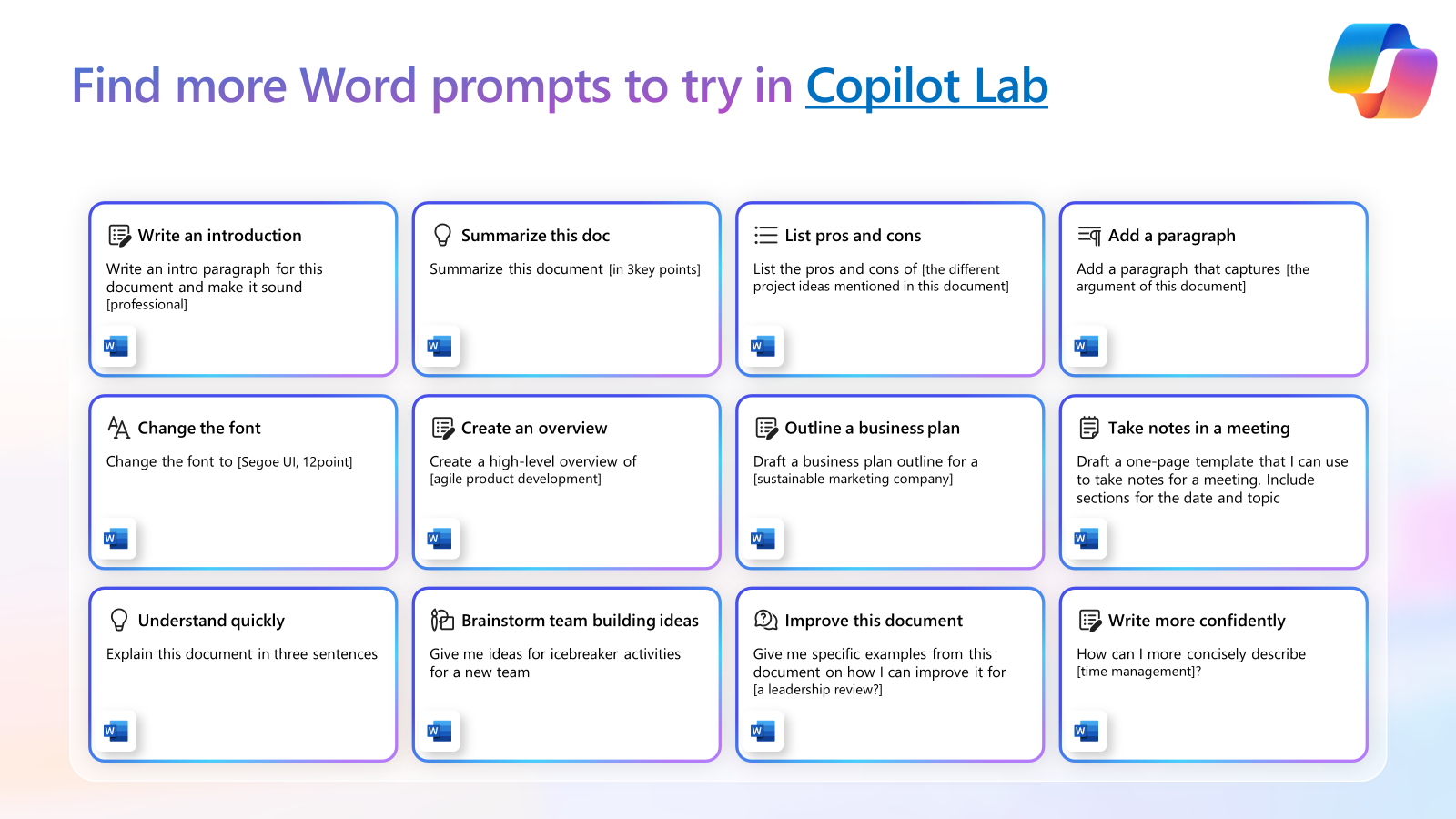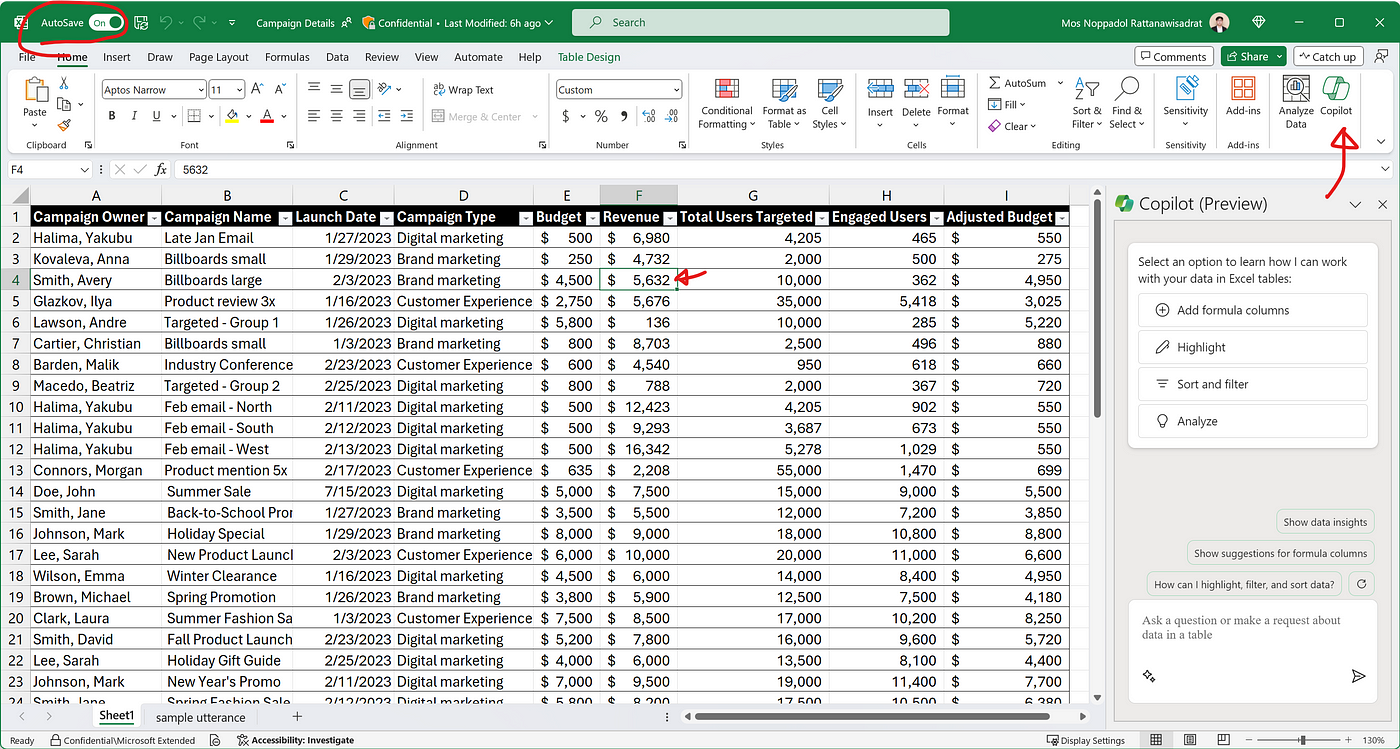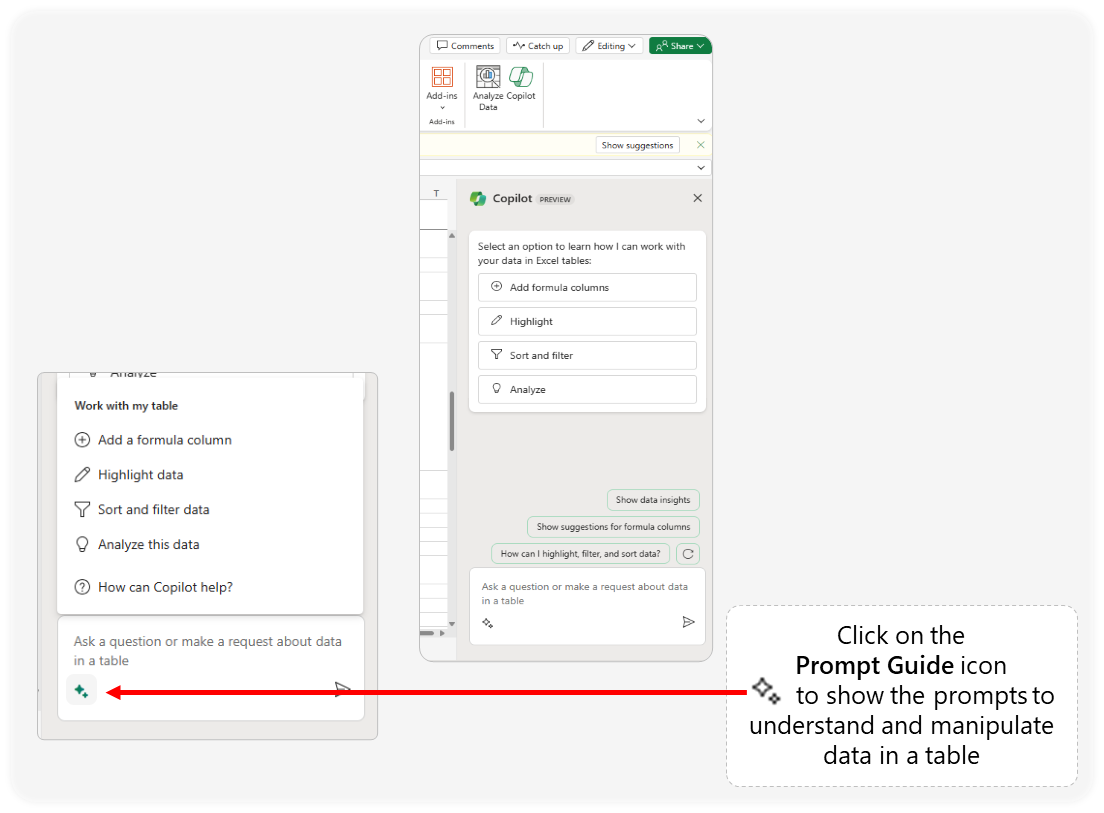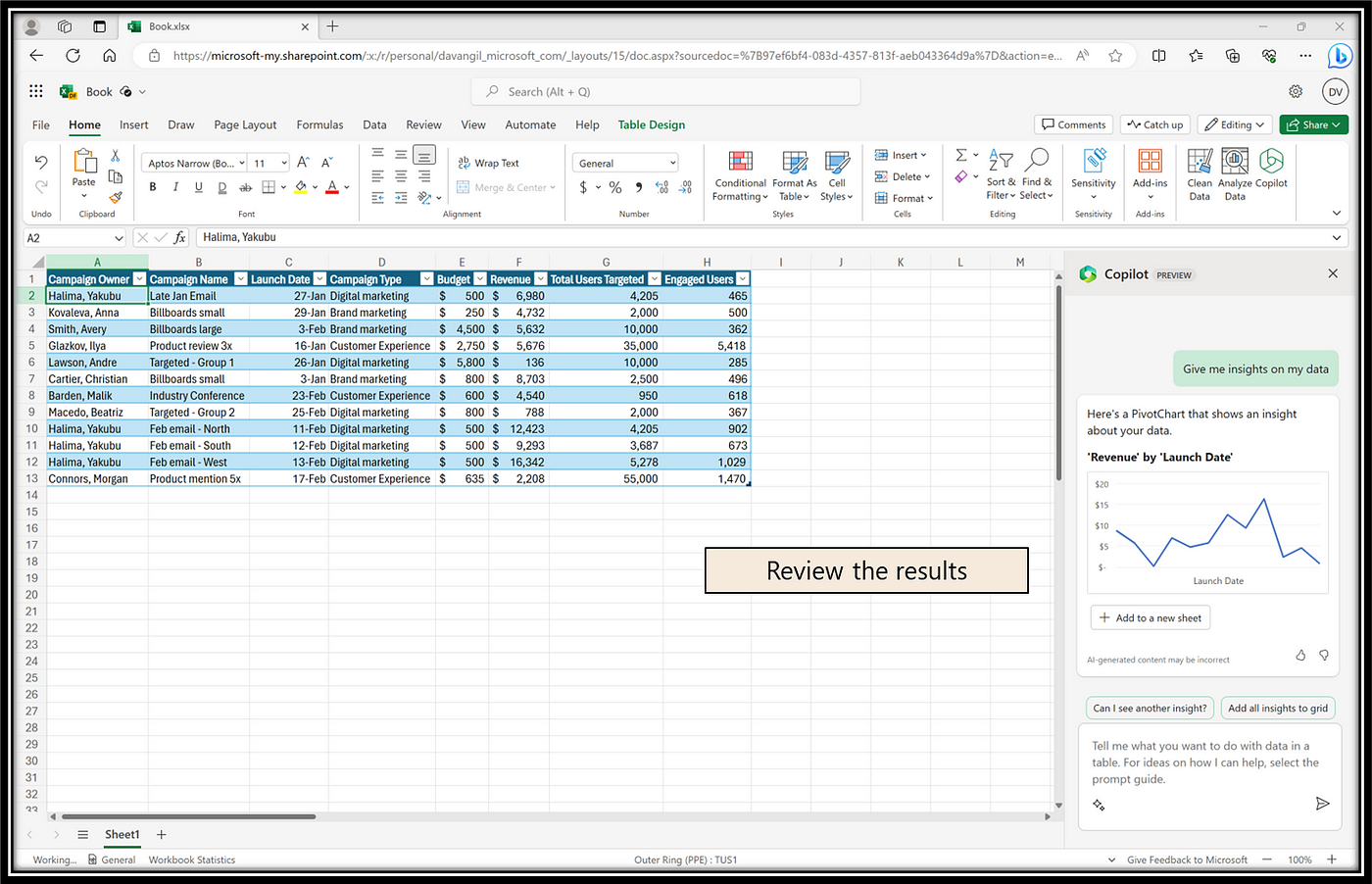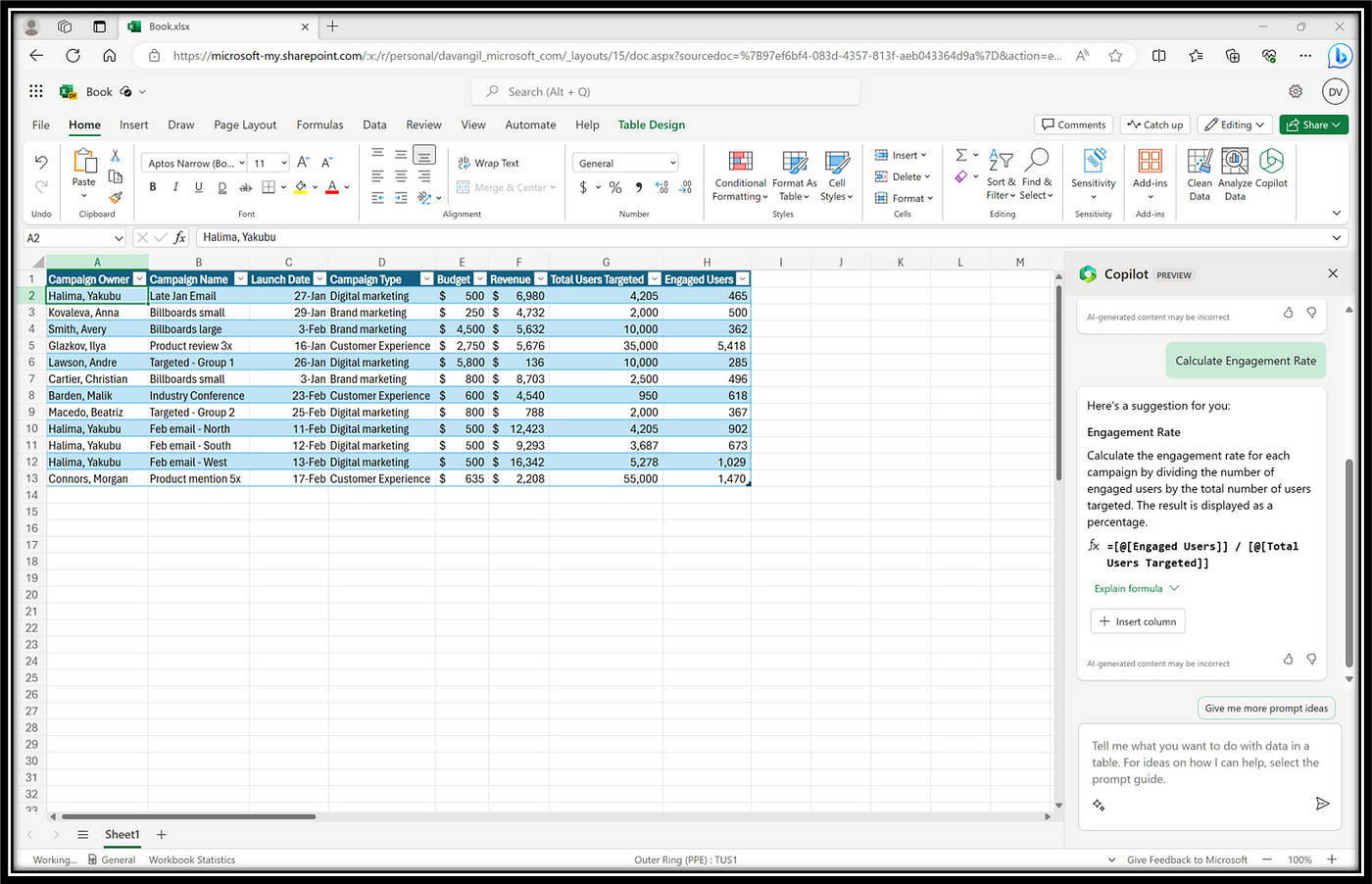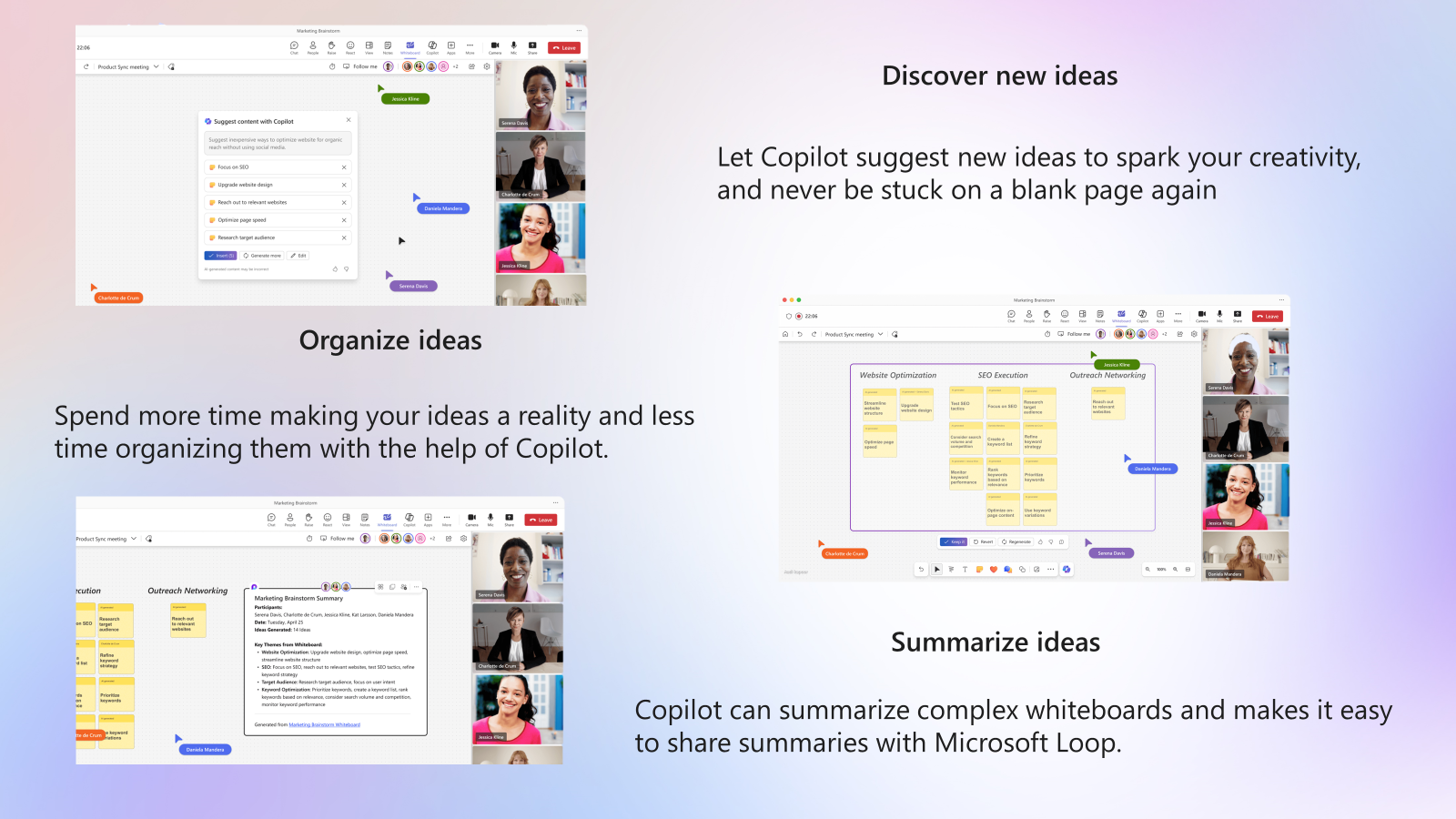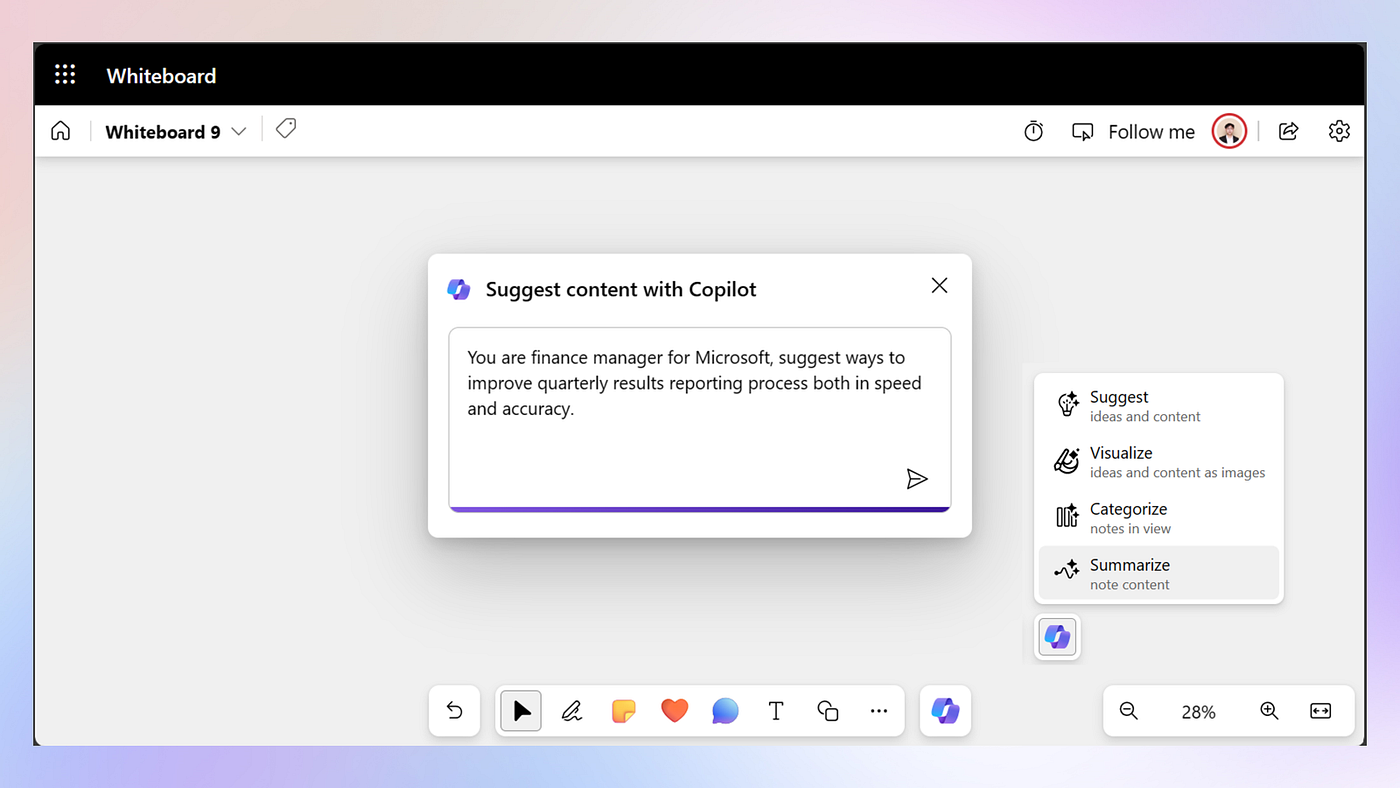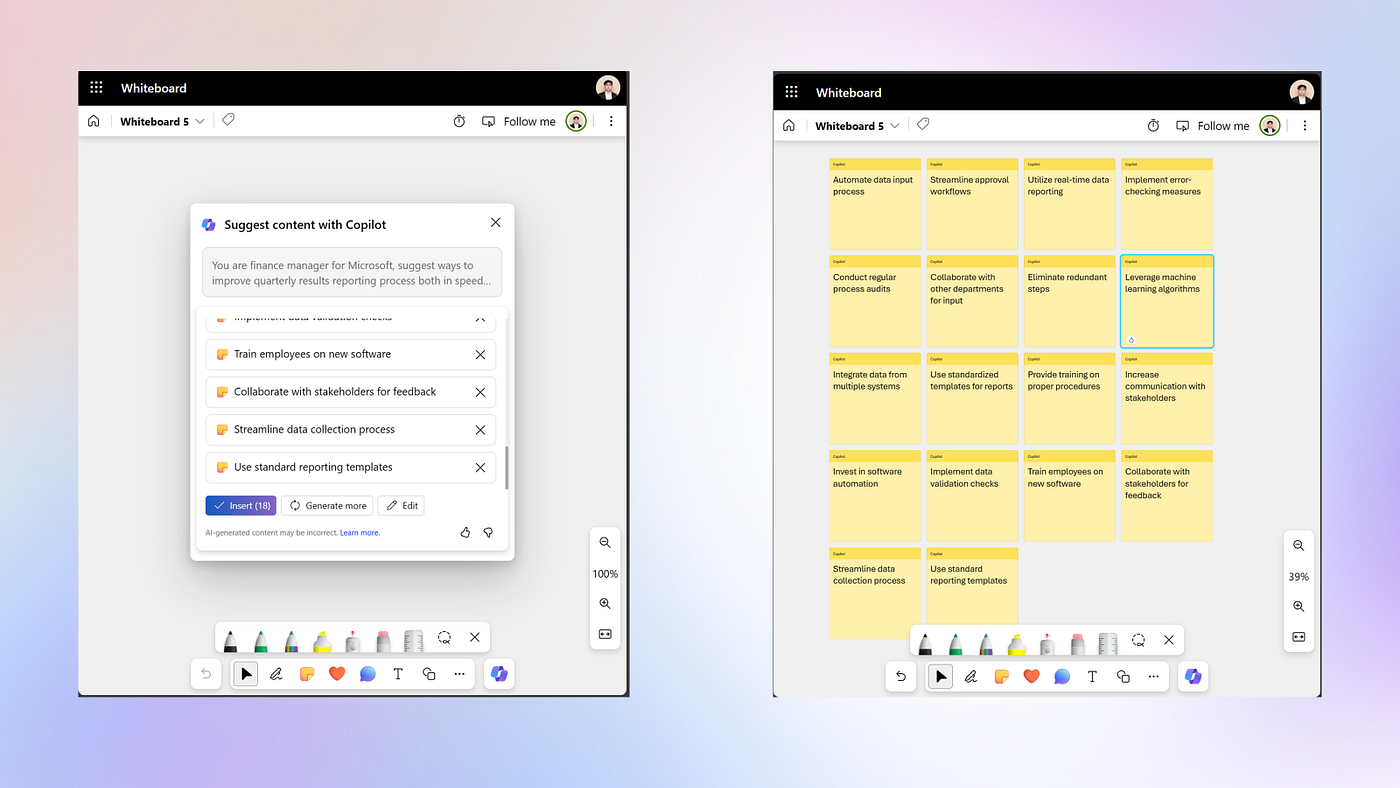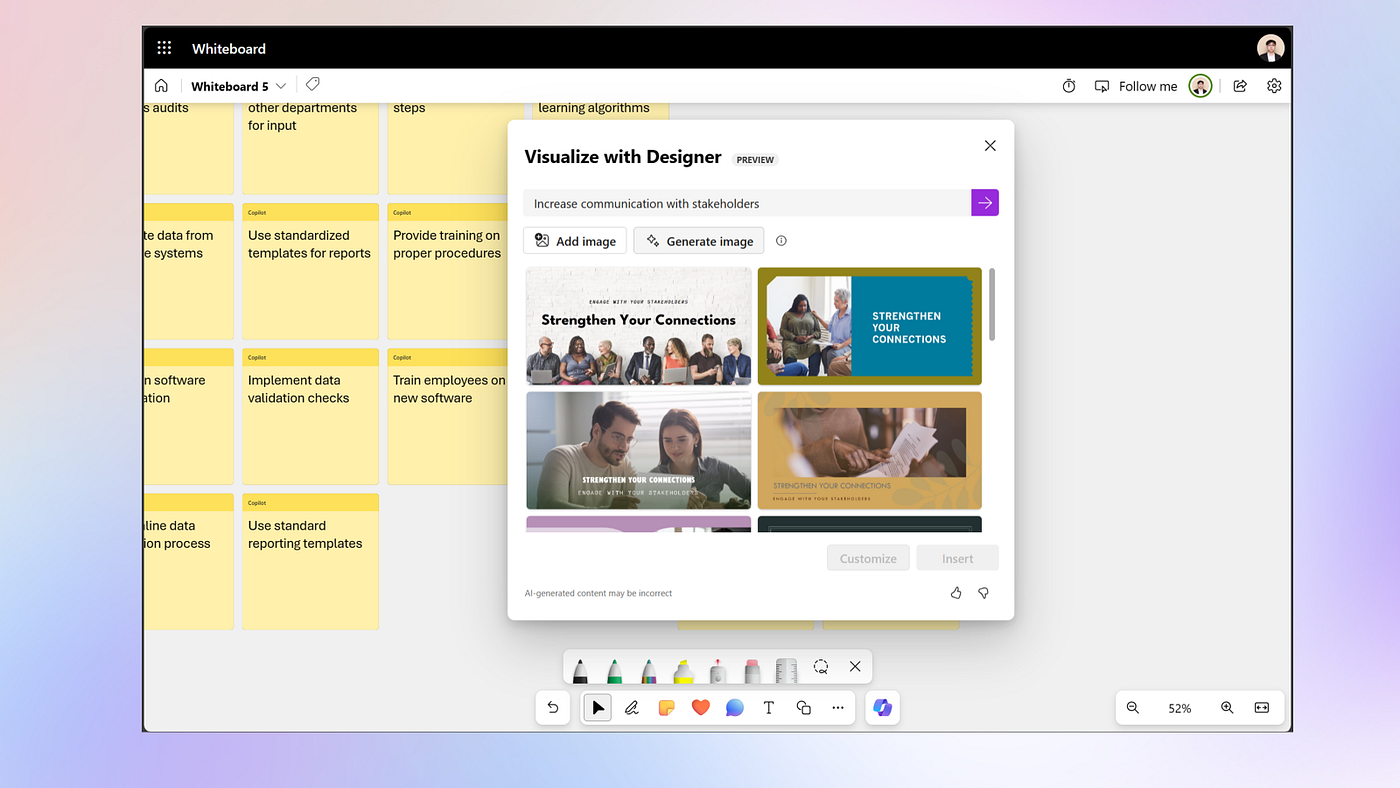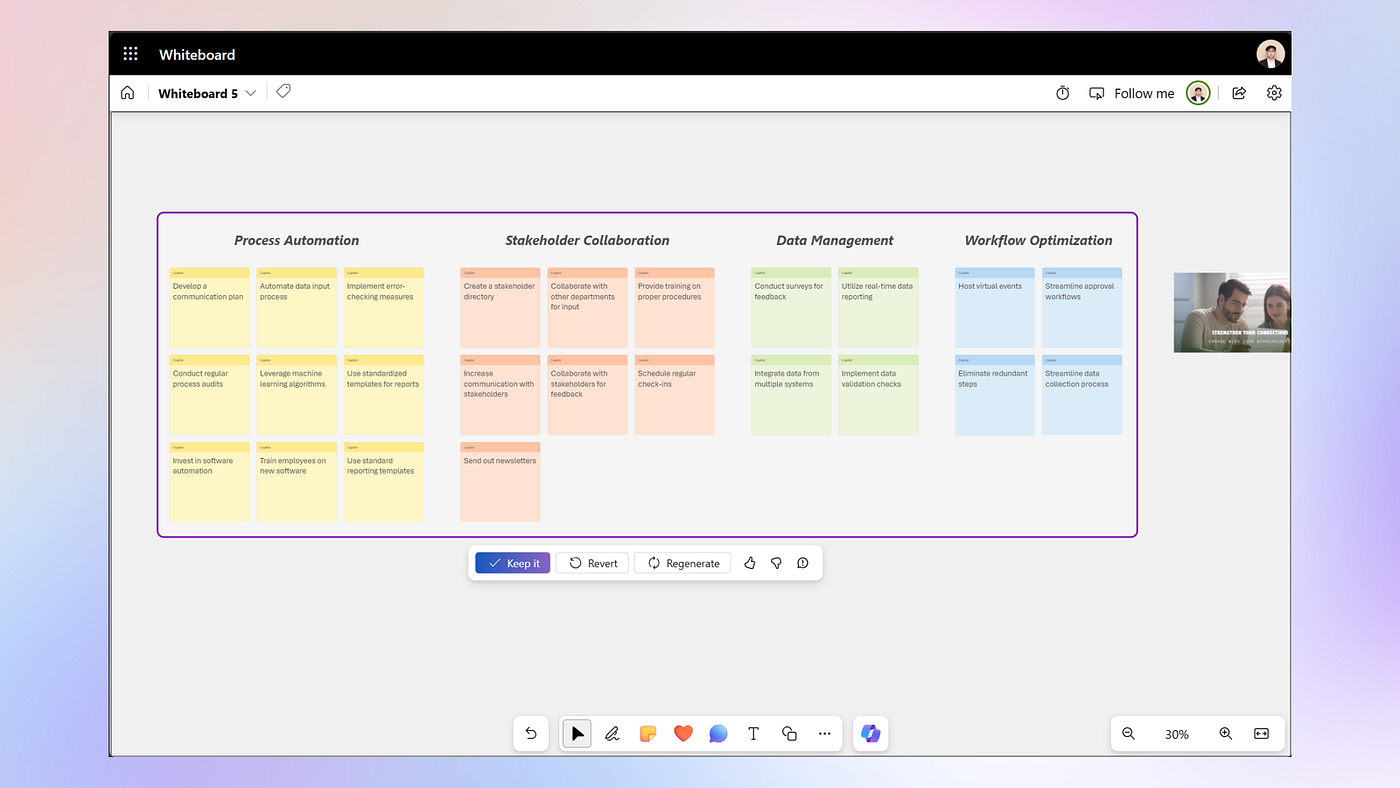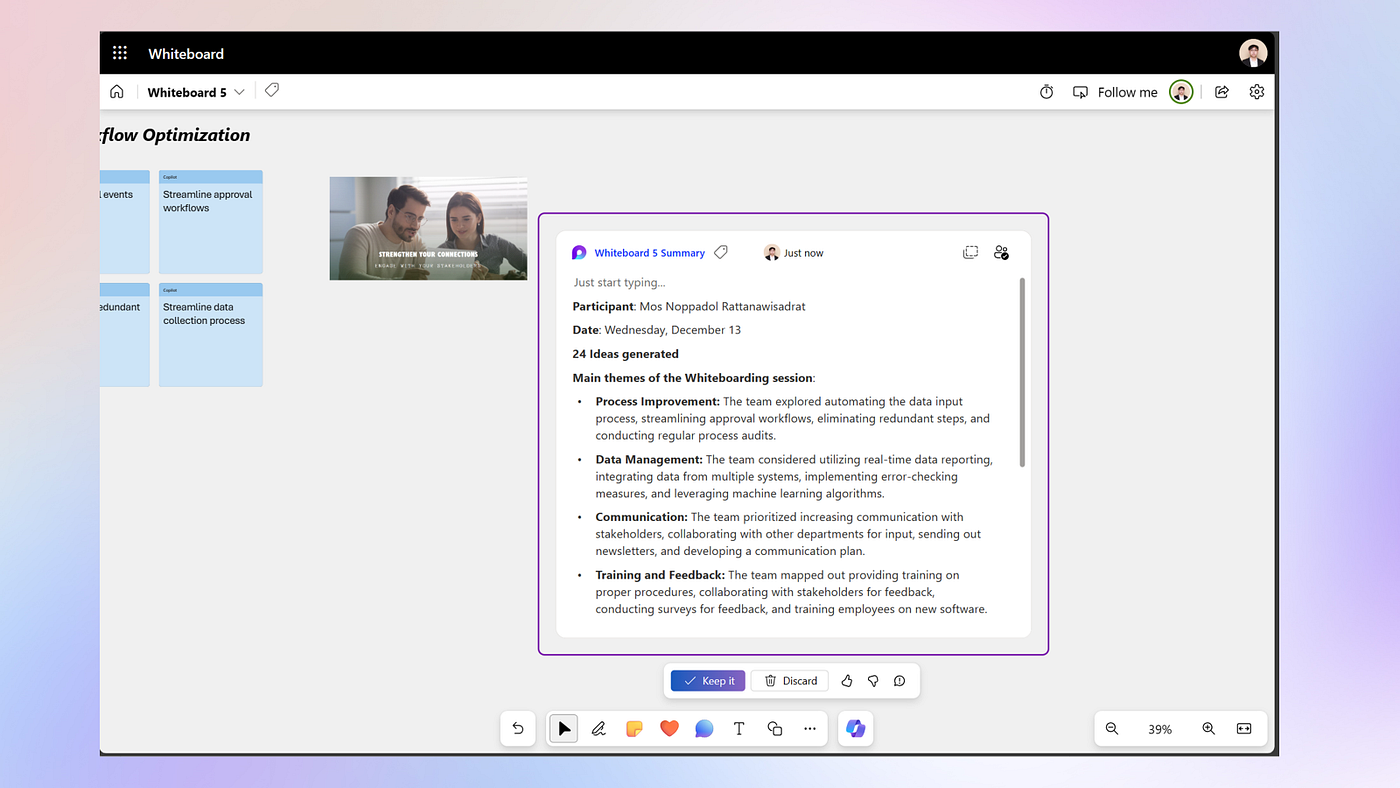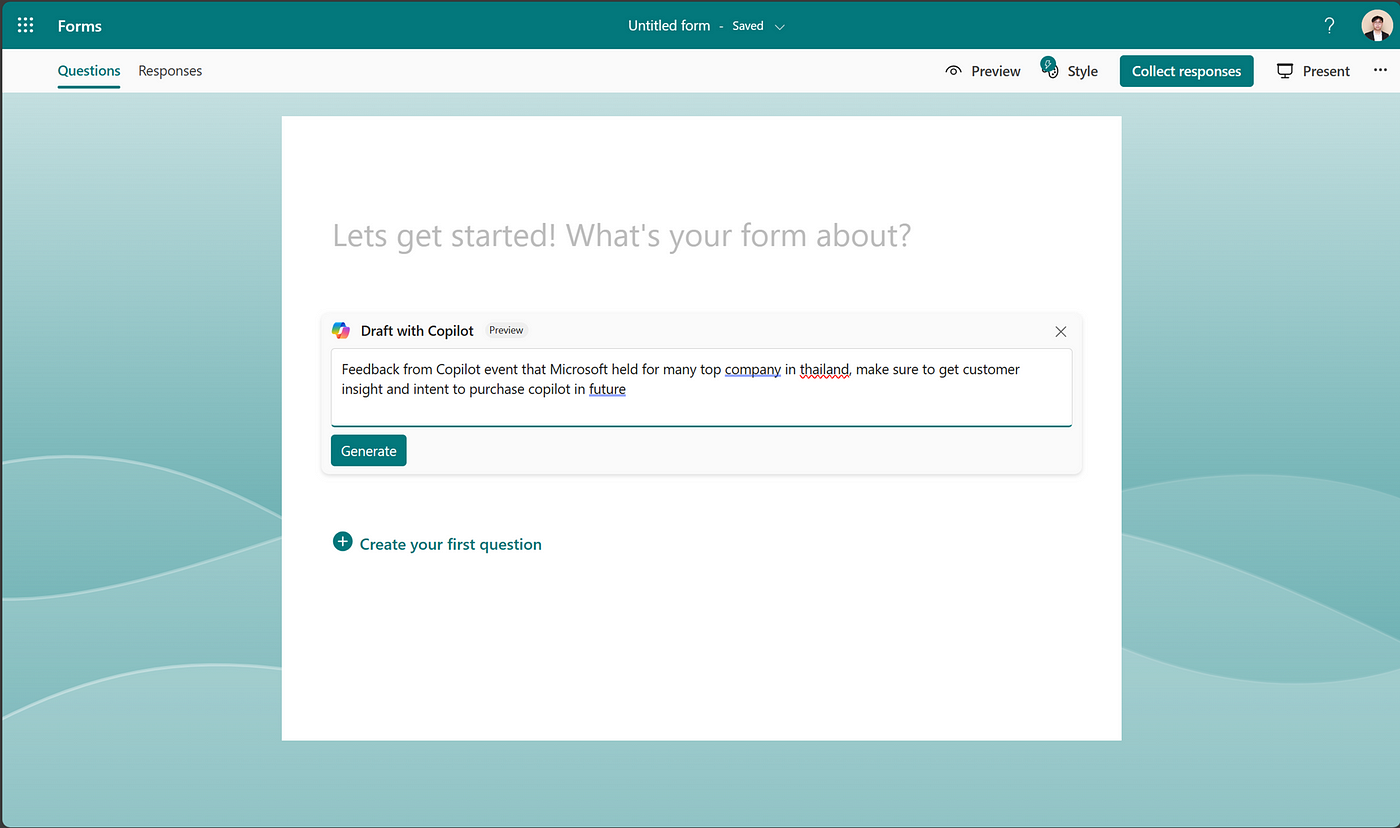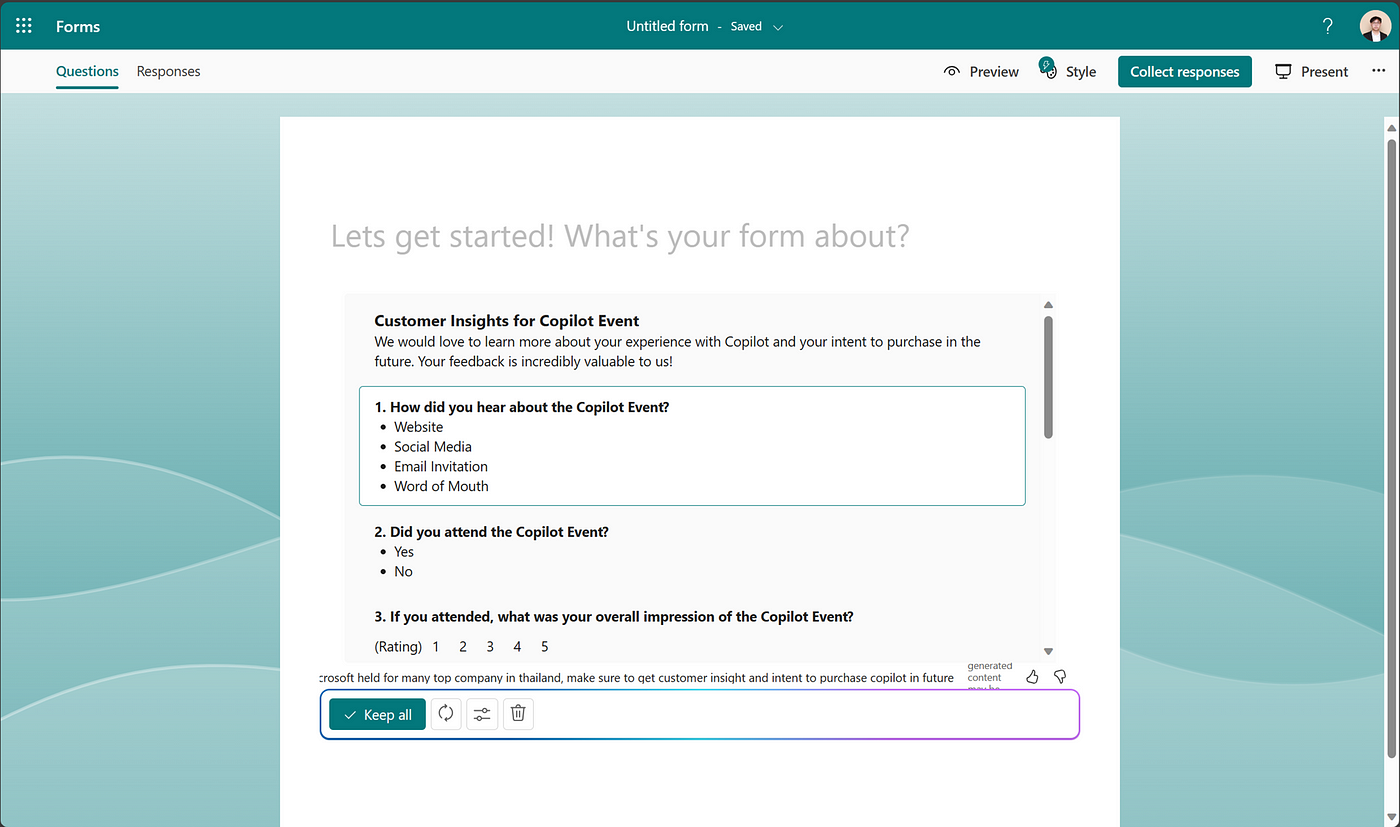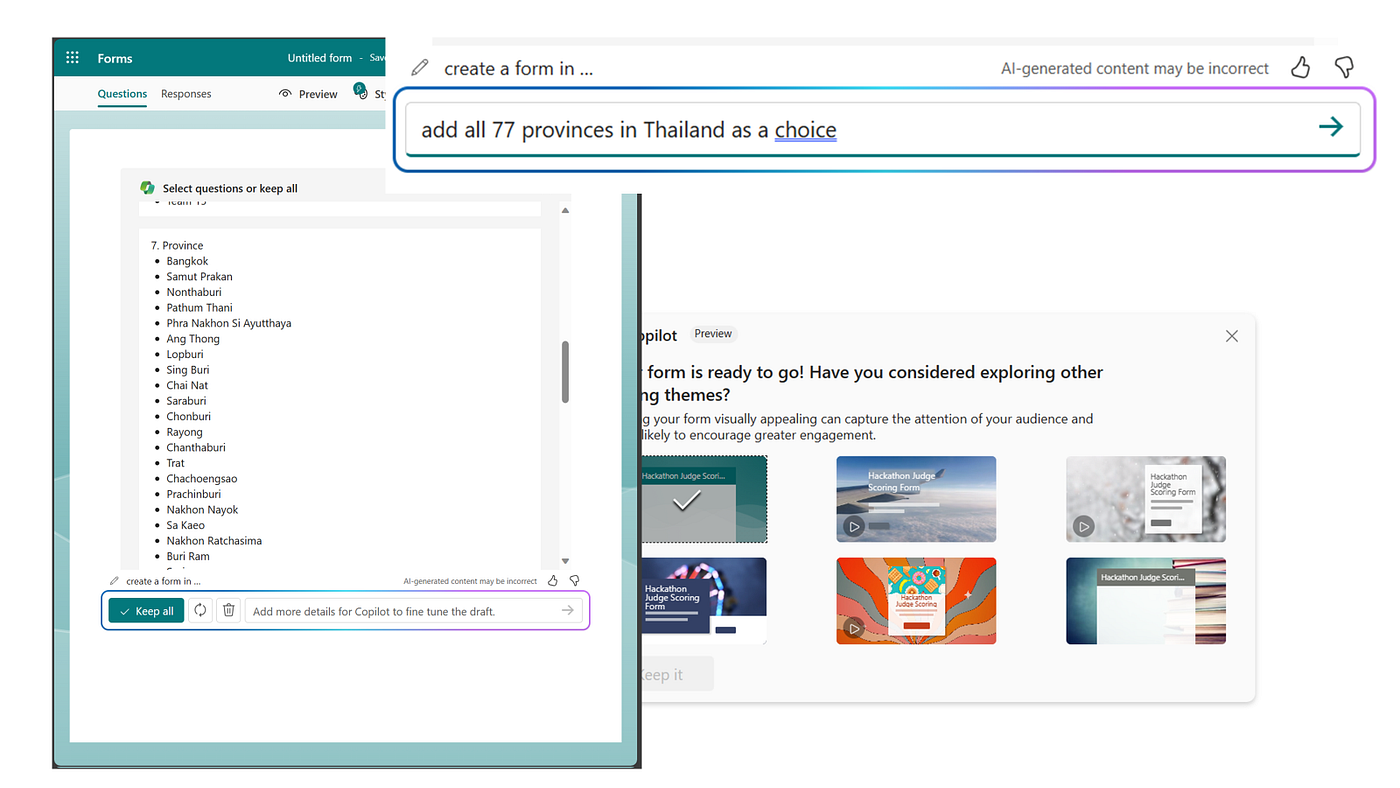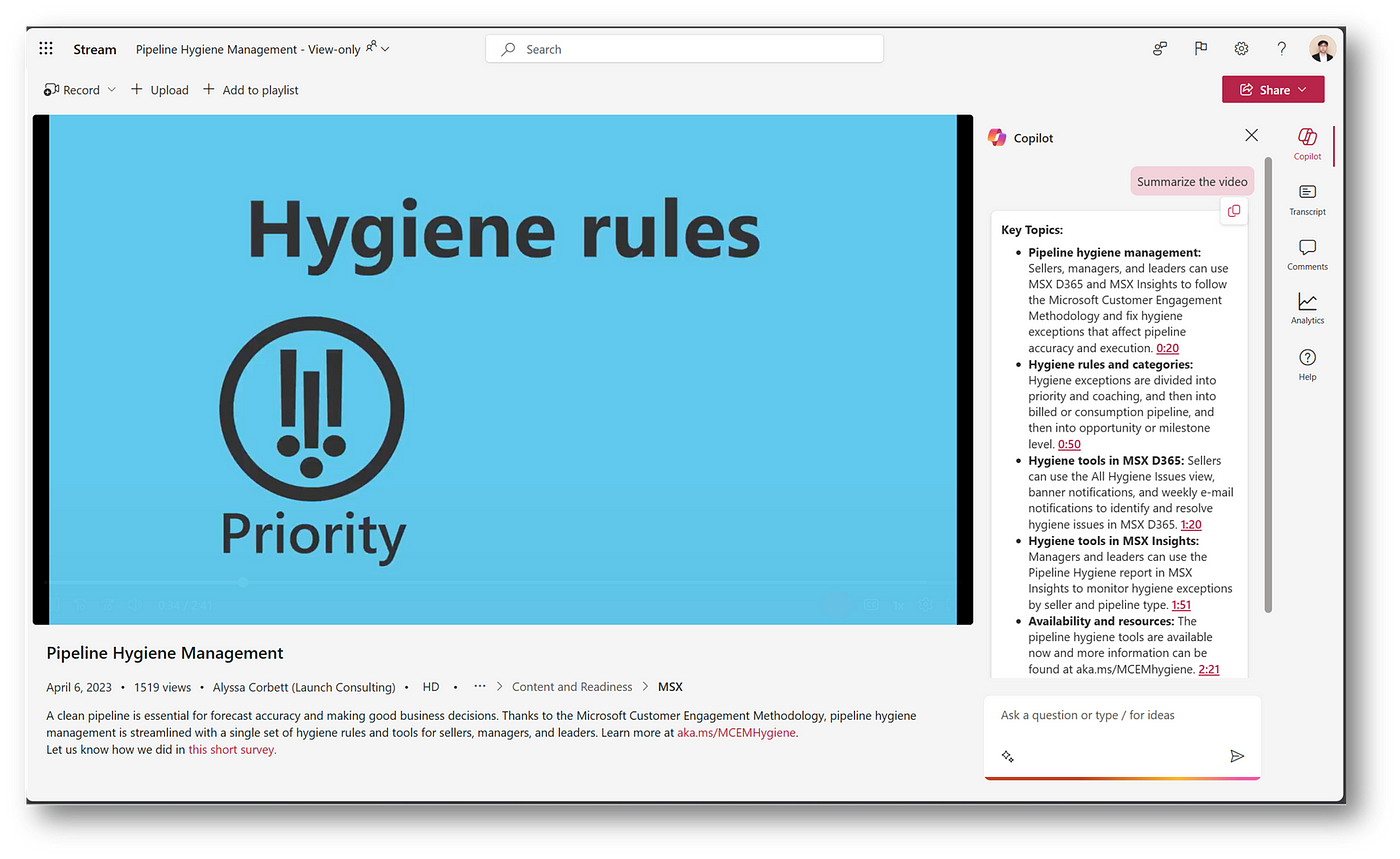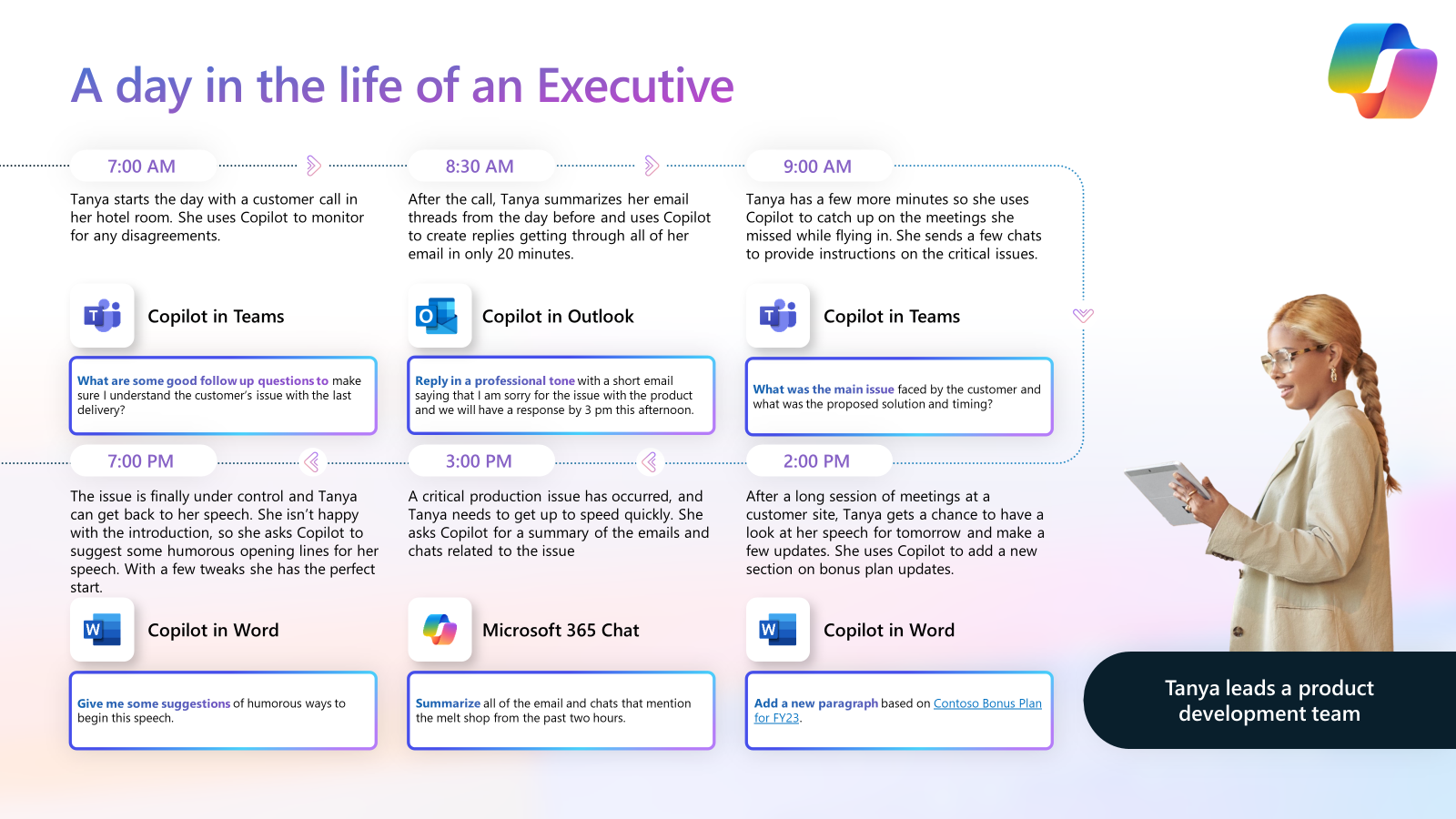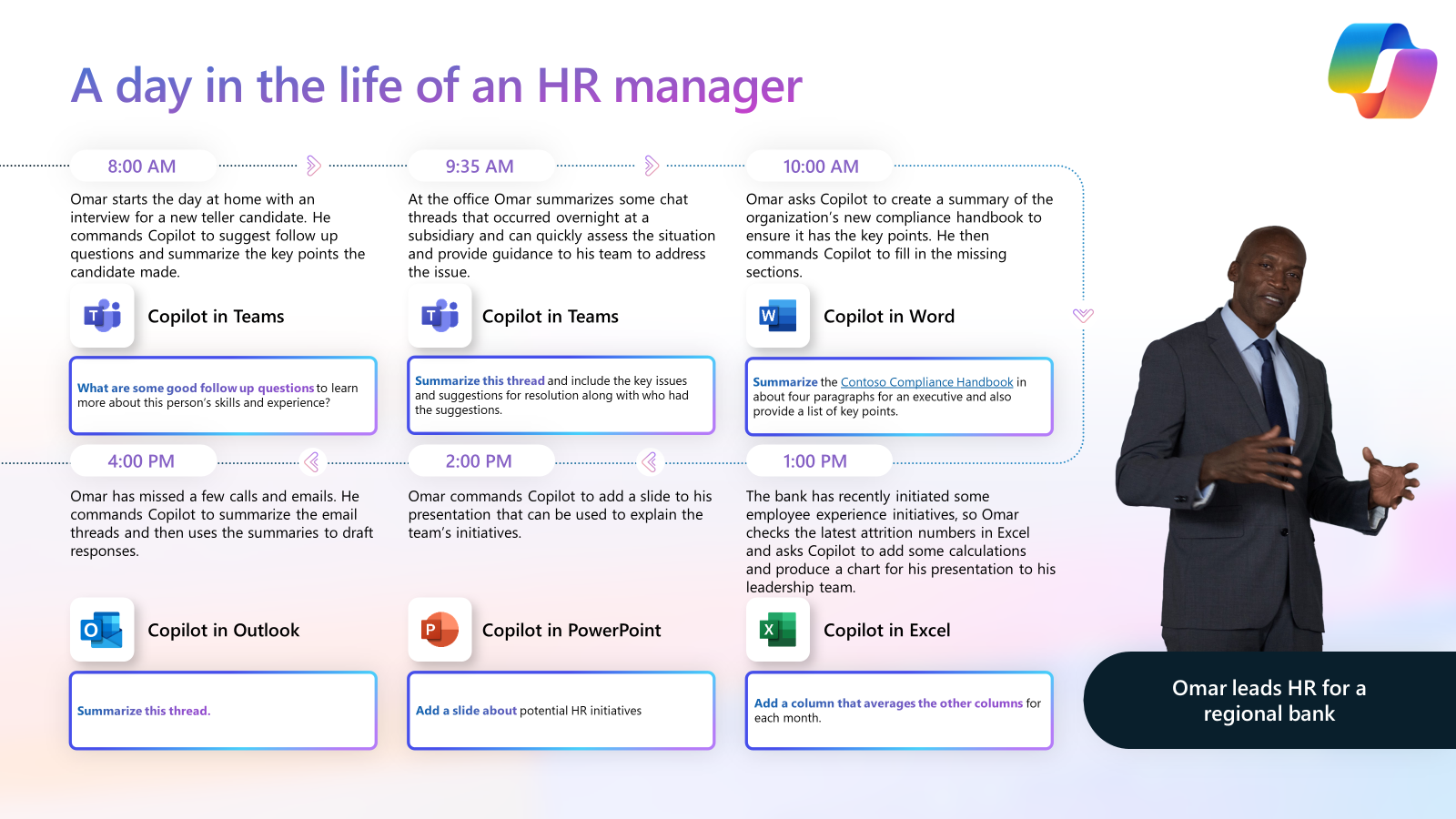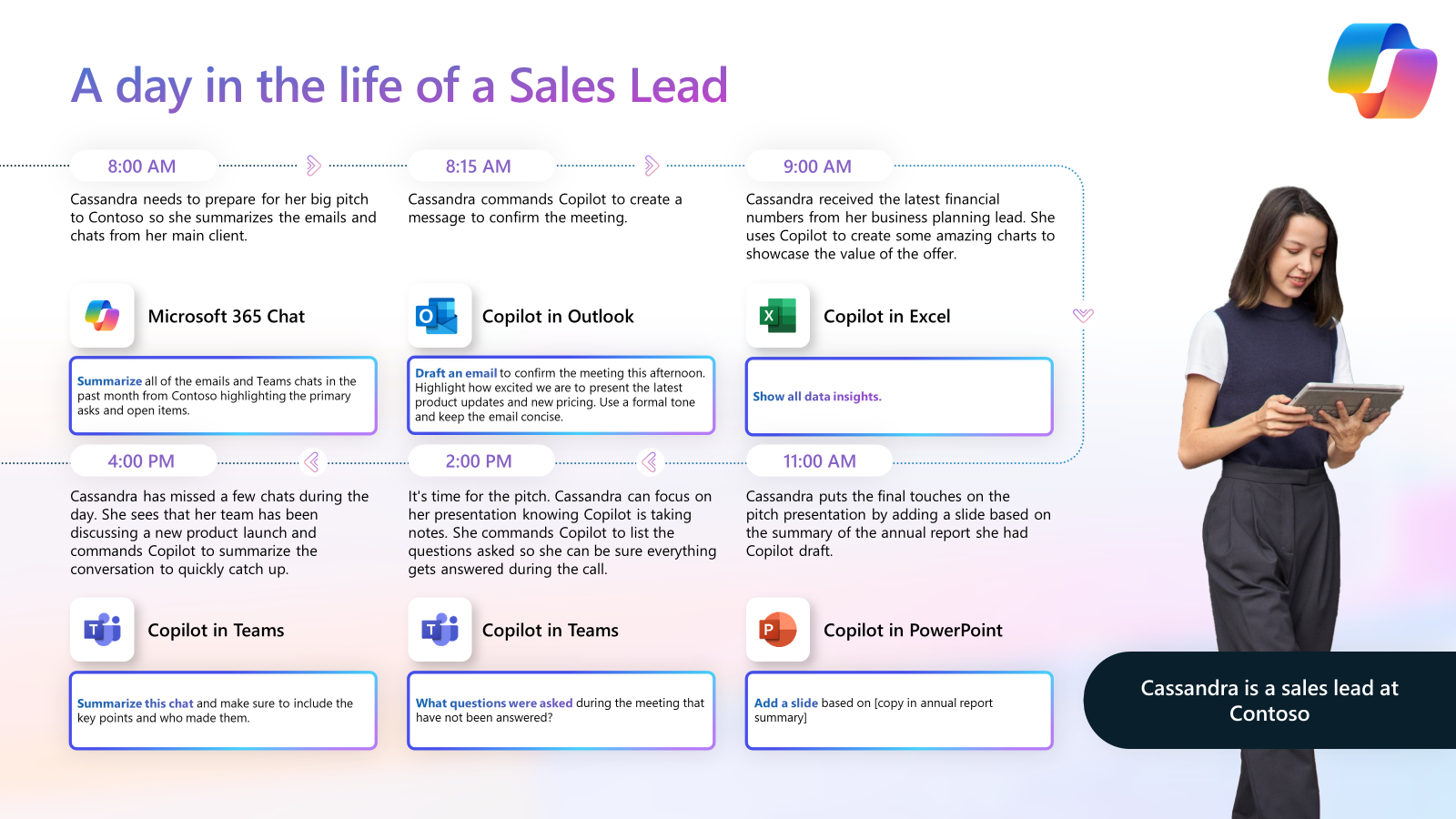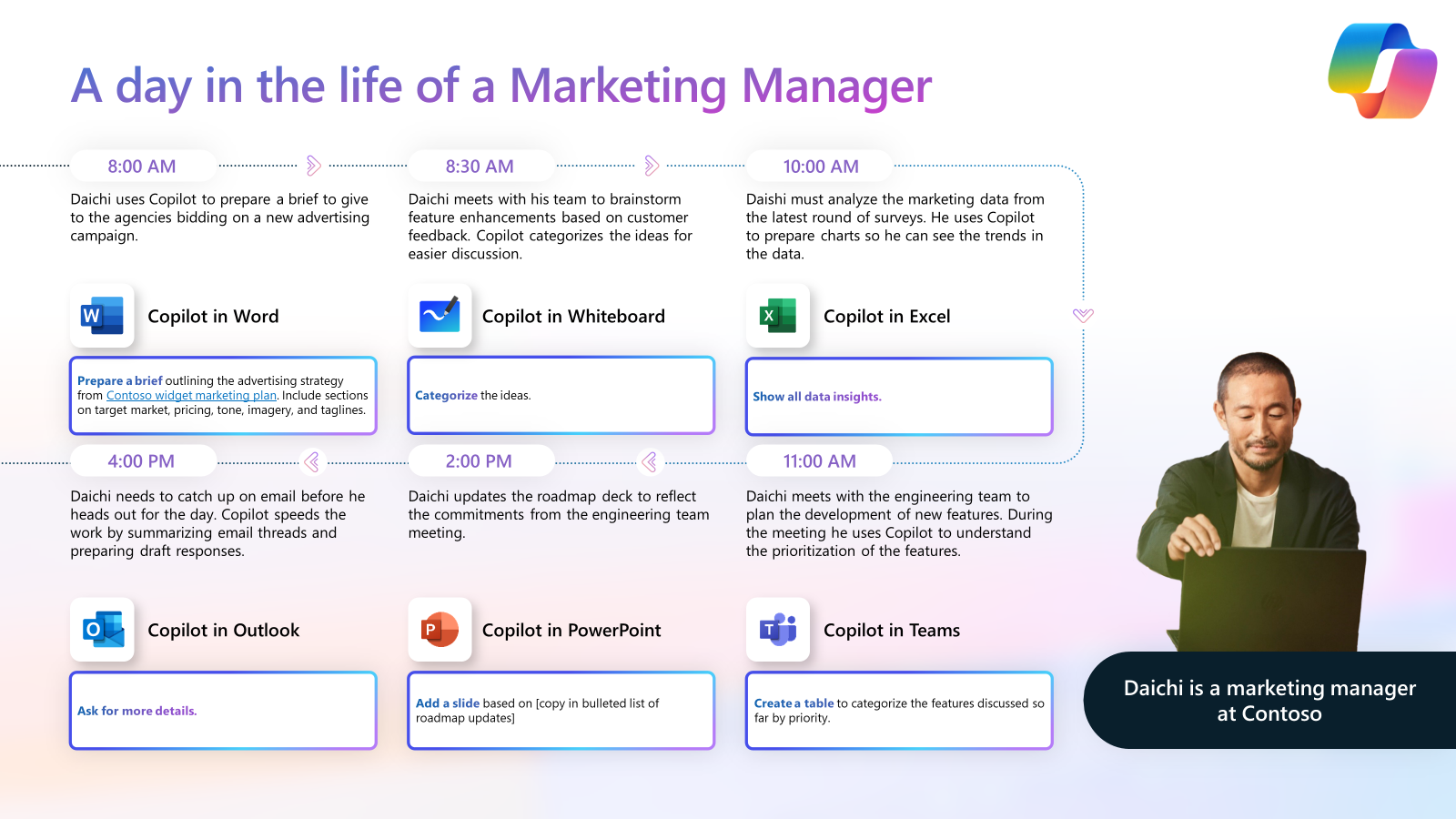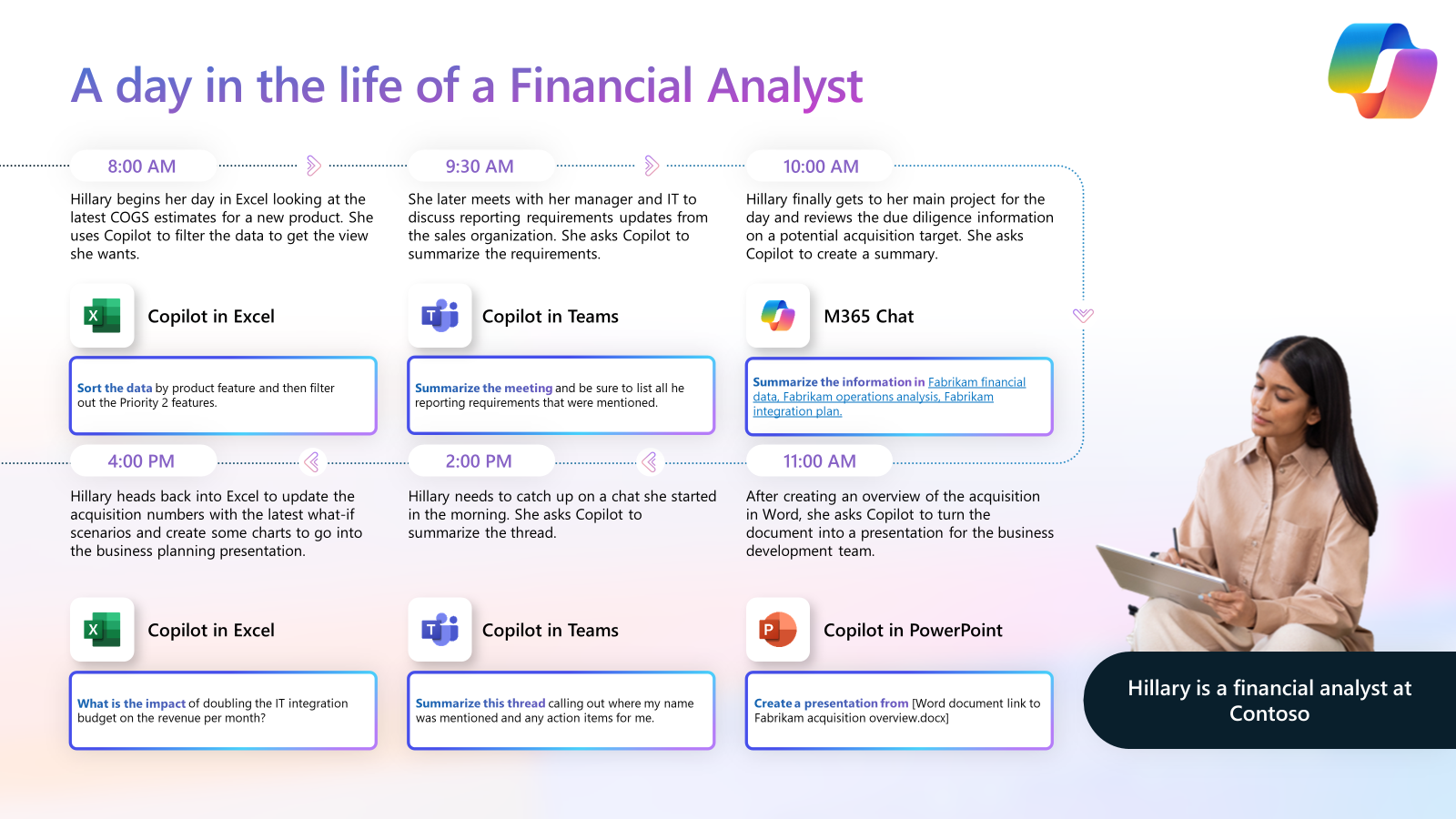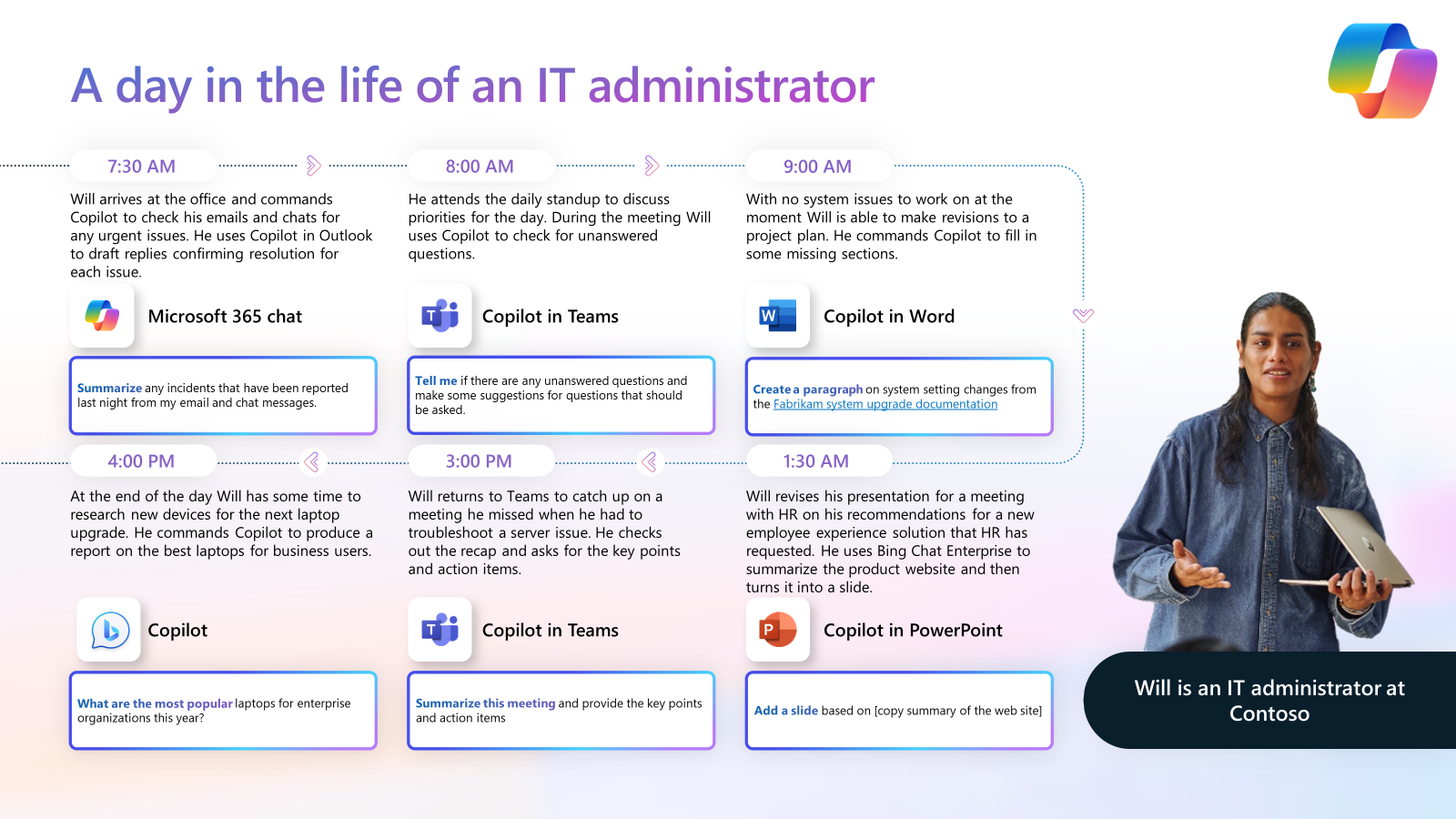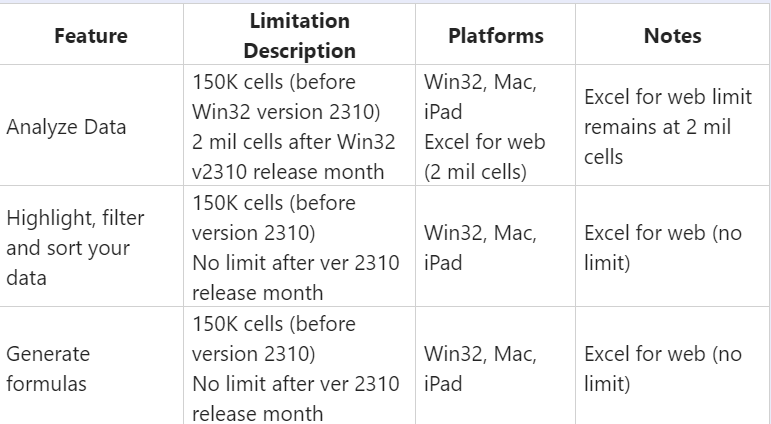2024-04-10 Un guide pour Microsoft 365 Copilot
Date de récolte : 2024-04-10-mercredi
Microsoft 365 Copilot : 101 Guide
Mon avis :
date du 25 novembre 2023, ça a peut-être bougé depuis
URL : https://medium.com/mseduth/microsoft-365-copilot-101-guide-a8fda5b64912
Texte complet :
Mos Noppadol Rattanawisadrat
If you familiar with ChatGPT and started heard about Copilot…
Today, let’s talk about how to use it, when and why to use it in this Copilot 101 guide
4 topic we will cover today
- What is Copilot ?
- What to do before prompt
- What’s Copilot can do in each app ( + Prompt guide)
- A day in life in each role
Last update : 25 Nov 2023
1. What is Copilot ?
Behind the scene : As Microsoft invest OpenAI, So Copilot get GPT/Dall E/Codex model to power Microsoft product then rebrand it into “Copilot”
if ChatGPT is one of Large Language Model (LLM)
Copilot is
LLM that able to understand us.
MS Graph that understand our company data and context.
M365 App that able to Take action.
data from Internet
Which is now, Copilot is everywhere in Microsoft product but today we only talk about Copilot for Microsoft 365 Copilot
Current available in Copilot for Microsoft 365 — more will join very soon
take a look at this overview video
ChatGPT vs Copilot vs M365 Chat vs M365 Copilot
ChatGPT
- A good Chatbot but limit in updated data
Copilot
- A good Chatbot that access real time data ( in Internet )
M365 Chat
- A good Chatbot that access both Internet data and Internal data, and also able to reference file
M365 Copilot
- A features that able to use like Chatbot and able to take action like create Presentation or excel analysis
2. What to do before prompt
Question : What prompt should I use ?
a good prompt include… Goal, Context, Source, Expectations
if it still too hard to start..
Microsoft give us a Prompt Guide in every app
3. What’s Copilot can do in each app
+ Prompt guide
in this section, I will go deep in use case and prompt example in each application.
Microsoft 365 Chat
This is upgraded version of ChatGPT or Bing… That able to access company data and able to reference file in OneDrive and SharePoint or Email and Teams
- to ask question that only have in internal data
- to summarize Email, Chat, meeting
- Reference file up to 3 files like Word, Excel, PowerPoint, PDF
- Reference People, Meeting, email
use M365 Chat via Office.com/chat or at Microsoft Teams app
when you have question like internal Policy or Email in my inbox or chat.. M365 Chat
- Meeting ที่ถามถึง จะต้องมีการบันทึก Transcript เอาไว ้ถึงถามย้อนหลังได้
How much Copilot can access your data
- OneDrive that you own or have access
- SharePoint public and site that you’re a member
- Exchange Online that you able to read ( exclude flie attachment )
- Microsoft Teams Chat/Meeting that you have access
Plugin
- Web — default will be turn off
- many more that your admin allow
Prompt guide
- What is the caretaker leave policy in Microsoft?
- Highlight my email this week
- Summarize emails where I was mentioned recently. Make it detailed, highlighting the sender and categorizing by topic of the email.
Microsoft Teams Copilot
We can use teams copilot during meeting ,after meeting and even in chat with your colleges
- in Chat / meeting Chat
To summarize to long chat or specific question in chat
To summarize meeting chat ( don’t need to be the same org as host )
Prompt guide
- Highlights from the past day
- ask specific question in the meeting room
- ask that any mention to me
2. in Meeting room
- Before using copilot, enable transcript in the meeting room first
- ( Next version don’t need to enable transcript but only work during meeting )
- and you need to be the same tenants with host
Prompt guide
- Get a summary of the meeting so far
- Key discussion points
- Who said what or what people said
- Where do people disagree
- Suggest action items
3. Recap after meeting
- You may join the meeting late or even cant join the meeting
- you can get a AI assistant to answer and summarize content for you instead of watching all long video
Prompt guide
- Recap the meeting
- List action items
- Follow up questions
- Highlight the different perspectives on a topic
- List main ideas
Outlook Copilot
Copilot ใน Outlook will help you draft or reply email, coach your writing before you send and help summarize long email to save you time.
and we have 3 ways to using Outlook Copilot
1. while writing
Copilot will popup in the writing canvas as (Draft with copilot) or in the menu bar
- Magic will happen more when you reply and Copilot able to understand the context of your conversation.
after done writing, you can enable Coaching by Copilot to review your Tone, Reader sentiment or Clarity.
or get summarize an long email or a long thread that people forward to you.
( if you want to get daily highlight from multiple email, i recommend to use M365 Chat )
Overview of Copilot for Office app
PowerPoint Copilot
Use case
- Turn an idea into a presentation.
- Turn a Word doc into a presentation.
- Improve an existing presentation. ( e.g. change font in all slide!! )
- Prepare to give a presentation by summarizing key points and creating slide notes
- or just summarize a big ppt from others
Prompt Example
Create
- Create a presentation from a description
- Create a presentation from a Word document URL
Refine (Edit)
- Add a slide about a [topic]
- Add an image based on a description
- Change font family on all slides to Segoe UI
- Organize the presentation by adding an agenda and creating Sections
Summarize (Organize)
- Create a summary (love this prompt !! I have to read tons of ppt deck)
- Show key slides — Provides a list of slides with important information.
Discover (Understand)
- Show action items and next steps
- Ask questions about the presentation
Command (Ask)
- Reformat text
- Create a new slide
Word Copilot
Copilot in Word will help you write, edit, summarize and ask a specific question in document.
Word has 2 copilot buttons.
- Copilot in upper right is to chat and ask.
- Draft with Copilot to generate content.
- Rewrite when you select the content.
Use case
- Turn an outline or idea into text
- Create new content from reference content like Word or PowerPoint
Generate Proposal to customer from /Sustainability at Microsoft.pptx align with my template /Proposal Template Master.docx
- Rewrite existing text for length, tone, new phrasing
- Add tables based on the text
- Summarize or ask specific question.
What is the responsibility of on call engineer?
Prompt Example
Draft with Copilot
you can reference up to 3 files in 1 prompt
- Create proposal from Thunderbolt e-bike file Thunderbolt e-bike.docx
- Generate Proposal to customer from /Sustainability at Microsoft.pptx align with my template /Proposal Template Master.docx
Copilot
- What is the responsibility of on call engineer?
- What is the escalation process?
- Summarize the doc for 7 years old kids
Excel Copilot
Best part of Excel Copilot is it help beginner user able to use excel much much more effective without knowing all formular and trick. Sales manager can get insight by just asking
To use excel copilot : File must store in OneDrive/SharePoint and data must be a Table format
Good example
Use case
- find Data insight.
- asking a question of data
- adjust or create new column.
Limitation
- only support single table at this time
- Column is limit to some point
Prompt Example
- What are the top 5 campaigns by revenue Budget for digital marketing over time
- How does revenue generated by different campaign types compare?
- How many campaign owners had over 1000 users targeted?
- Give me column suggestions add a column that tells me which campaigns are successful.
Whiteboard Copilot
Whiteboard is application in Web app, Desktop App, Mobile App and able to use via Microsoft teams meeting or Chat too
Copilot in whiteboard will help you do these 4 main task
- Suggest ideas
Copilot will initiate ideas for you to start faster and better when you do a brainstrom session or design thinking workshop
2.Visualize you persona
3. Categorize the idea
4. Summary what we’ve disscussed
Forms Copilot
Copilot in forms will get us to where template can’t. to fully customize to your context base on your prompt.
to add well known knowledge into a choice
Stream Copilot
To summarize video content in Microsoft stream
4. A day in life in each role
Copilot can do many thing….. and if you don’t know where to start. You can see these guide in each role.
A day in the life of an Executive
A day in the life of an HR manager
A day in the life of a Sales Lead
A day in the life of a Marketing Manager
A day in the life of a Financial Analyst
A day in the life of an IT administrator
FAQ
Limitation
Copilot in Word
- Attaching a file to summarize or reference has limitation of approximately 15k words. In this scenario when a limited/partial response is generated, there is a warning to the user alerting them of the partial response.
Copilot in PowerPoint
- Microsoft 365 Copilot can be used to transform a Word document into a PowerPoint presentation.
- The Word document must be less than 12MB in size.
- PowerPoint will only use the first 20 pages of a Word document to create a presentation.
Copilot in Excel